Product:
Planning Analytics 2.0.9.11
Microsoft Windows 2019 server
Issue:
The TM1 Admin service is not starting. This program is not found running in task manager d:\program files\ibm\cognos\tm1_64\bin64\tm1admsd.exe.
There are no error in the log file at d:\program files\ibm\cognos\tm1_64\bin64\tm1admsrv.log.
You get this error when you start the service:
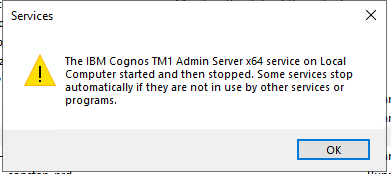
“The IBM Cognos TM1 Admin Server x64 service on Local Computer started and then stopped. Some services stop automatically if they are not in use by other services or programs.”
Solution:
Check if a other application is using the port needed by the TM1 admin service (tm1admsdx64).
TM1 admin service uses the ports:
| 5495 | Tm1 architect contact with TM1 Admin service |
| 5498 | Tm1 architect contact with TM1 Admin service (ssl) |
| 5895 | TM1 Admin Server (REST API) |
| 5898 | TM1 Admin Server (REST API) |
Checking which application is using a port:
- Open the command prompt – start >> run >> cmd or start >> All Programs >> Accessories >> Command Prompt.
- Type
netstat -aon | findstr '[port_number]'. Replace the [port_number] with the actual port number that you want to check and hit enter. - If the port is being used by any application, then that application’s detail will be shown. The number, which is shown at the last column of the list, is the PID (process ID) of that application. Make note of this.
- Type
tasklist | findstr '[PID]'. Replace the [PID] with the number from the above step and hit enter. - You’ll be shown the application name that is using your port number.
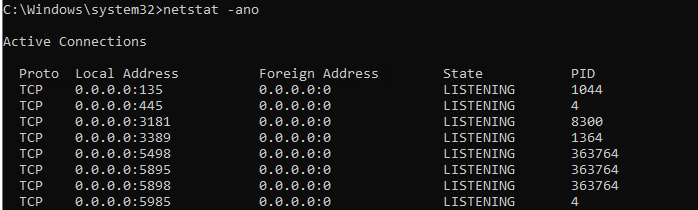
You can use DOS command NETSTAT -ANO to get a list of used ports as shown above.
![]()
Then you can check what service is using that process id (pid) with above command.
If you can, stop the other application/process and then try to start TM1 admin service again.
But in most cases, you need to reboot the full windows server, to clear any runaway processes.
More information:
https://veerasundar.com/blog/how-to-check-which-application-is-using-which-port/
If the tm1admsrv.exe is blocking the start of TM1 admin service, it is because the TM1 has itself started the TM1ADMSRV as a background process – to keep the Tm1 system up, after a crash of the TM1 admin service.