Product:
Planning Analytics 2.0.9.19
Issue:
When we copy the production TM1 instance to the development server, we have to turn off all the chores – is there a simpler way?
Solution:
Create a TM1 TI process that check a environment cube value, that is stored in a separate data folder, that tell if it is TEST or PROD server you run in.
Then add this TI process first in all the chores, so when a chore is run, it first checks if it is in TEST, and then quits the chore.
In the log file you will have a text like this: TM1.Process Process “SYS. Turn off this chore if in TEST”: : Execution was aborted by ChoreQuit() Function. : ChoreQuit() function called
To be able to temporary run the chore, we have a prompt in the TI process, that you can set to YES in the schedule, to make it run in your development environment.
Prompt can look like this:
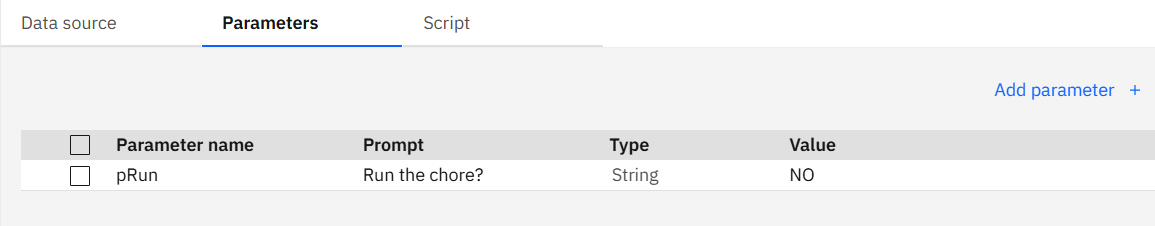
Code should be like this in PROLOG:
sEnvironment = CellGetS( 'systemparameters', 'Environment' , 'Text'); IF ( sEnvironment @= 'Test') ; IF ( pRun @<> 'YES' ); ChoreQuit ; ENDIF; ENDIF;
More Information:
How to set up Turbo Integrator Chores to run Advanced Scheduling
https://bihints.com/closer-look-chores
https://www.ibm.com/docs/en/planning-analytics/2.1.0?topic=functions-chorequit