Product:
Planning Analytics 2.0.8
Microsoft Windows 2016 Server
Problem:
How install the ILMT BIG FIX client to Planning Analytics servers?
IBM demand that virtual PA installations have the ILMT client installed and that the customer provide an ILMT report of the CPU usage for virtual installations.
https://lodestarsolutions.com/why-have-i-never-heard-about-the-ibm-ilmt-tool-for-cognos-bi-or-tm1/
http://www.aramartech.co.uk/for-ibm-cognos/ilmt-(1)
https://exploringtm1.com/tm1-ilmt/
How install the BIG FIX client:
You should have installed the ILMT and BIG FIX server in your organization on a separate server.
During the installation of the Big Fix server a license is created for your organization.
Above is a must for you to be able to install the client.
Download client file from here https://support.bigfix.com/bes/release/
The simplest way is that you get a setup.exe and actionsite.afxm file from the server copied to your Planning Analytics (TM1) server – place all files in same folder (c:\install). If you do not have the afxm file you get a error like this:
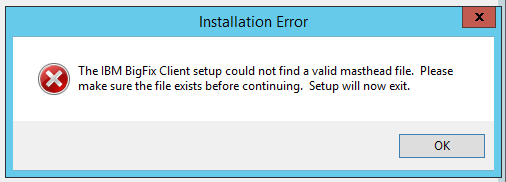
Run the installation of the client program BigFix-BES-Client-9.5.14.73.exe
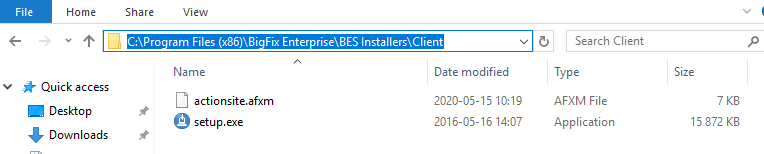
(The files to copy for the client, can be found on the BigFix server in folder C:\Program Files (x86)\BigFix Enterprise\BES Installers\Client)
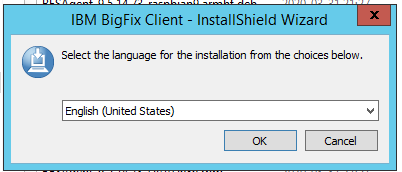
Click OK to the language selection.
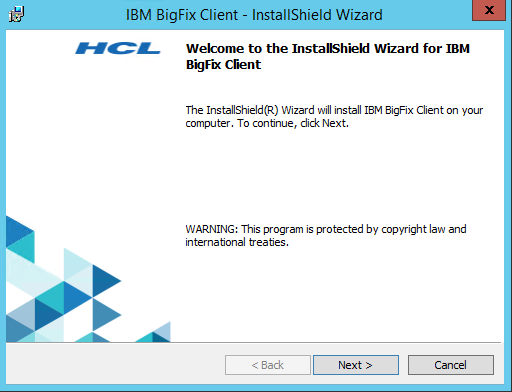
Click Next.
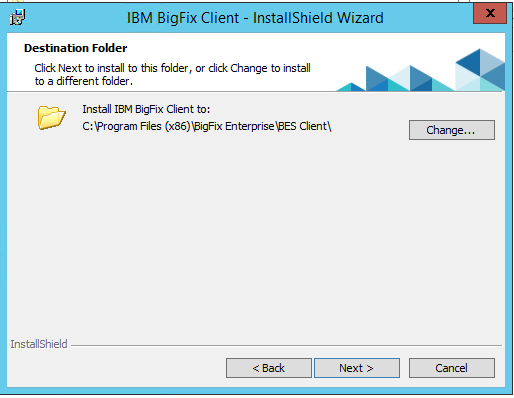
Click next to the selection of installation folder.
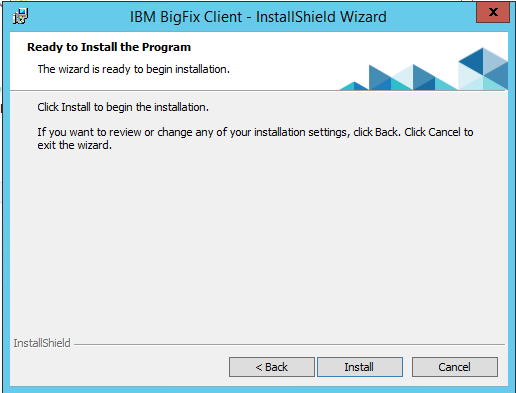
Click install.
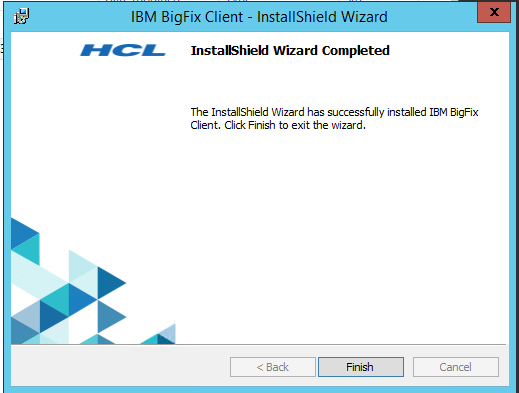
Click finish.
The client should talk to the server and show up direct, inside the Big Fix server console. 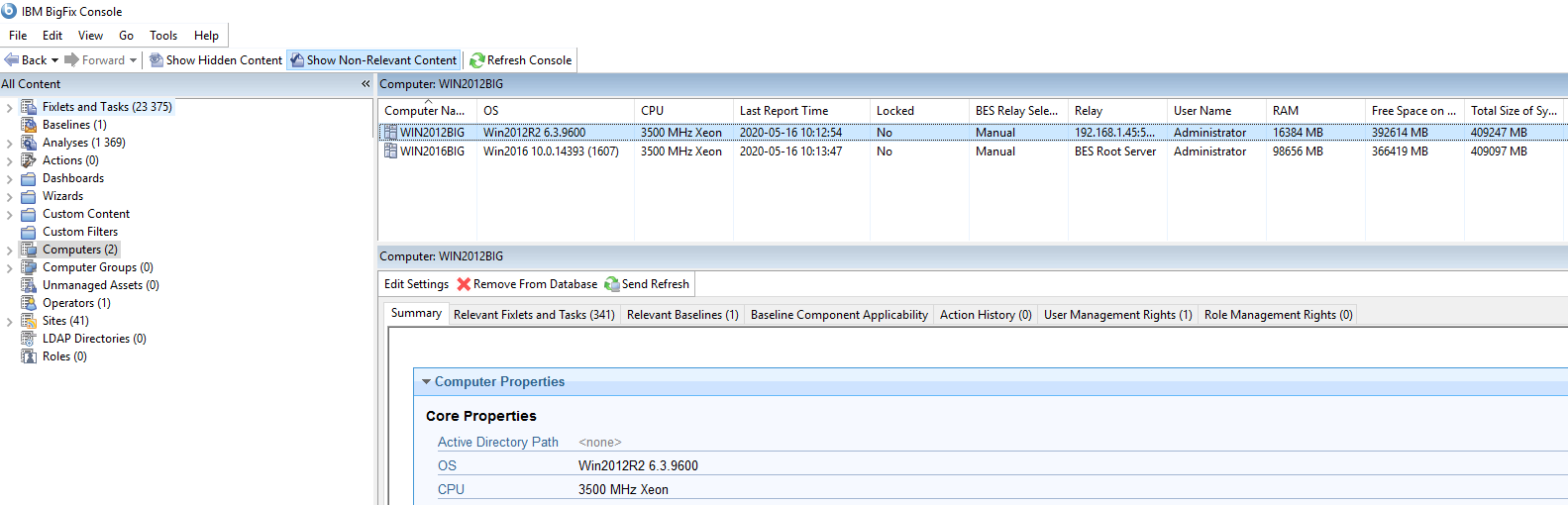
Then the IT department need to activate the scans for IBM software.
https://help.hcltechsw.com/bigfix/9.5/inventory/Inventory/planinconf/t_scheduling_soft_scans.html
There is the possibility that IT department need to download other scan software, as part of the Big Fix server configuration to allow the Big Fix client to perform the software scan. This is done with the Big Fix system.
Download software from here (old version):
Install the installation generator first from here;
http://software.bigfix.com/download/bes/95/BigFix-BES-9.5.2.56.exe
The server exe is found here;
http://software.bigfix.com/download/bes/95/BigFix-BES-Server-9.5.2.56.exe
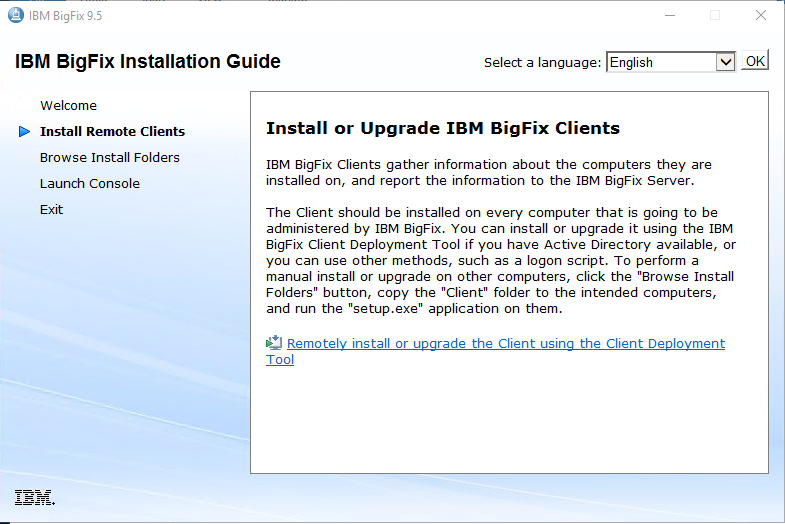
After the installation generator is setup, you get instructions on how to install the clients.
More information:
https://support.hcltechsw.com/csm?id=bigfix_support
https://help.hcltechsw.com/bigfix/10.0/platform/Platform/Installation/c_licensing_tasks.html
https://help.hcltechsw.com/bigfix/9.5/platform/Platform/Installation/c_installing_the_client_manually.html
https://www.ibm.com/support/knowledgecenter/SS8JFY_9.2.0/com.ibm.lmt.doc/Inventory/planinconf/t_changing_freq_sch_scan.html
https://www.ibm.com/support/knowledgecenter/SS8JFY_9.2.0/com.ibm.lmt.doc/Inventory/overview/c_overview_main.html
https://www.ibm.com/support/knowledgecenter/SS8JFY_9.2.0/com.ibm.lmt.doc/Inventory/planinconf/c_default_scan_configuration.html
https://forum.bigfix.com/t/bigfix-server-install-fails-missing-masthead/17434/4
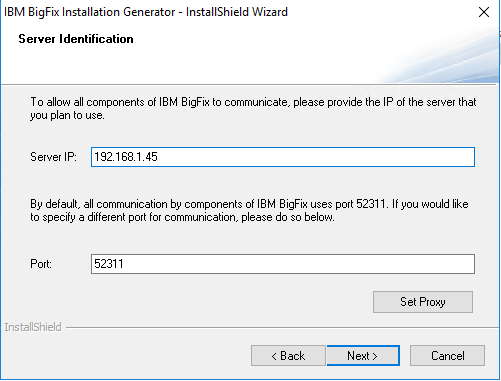
The big fix program use port 52311 to talk to the server.
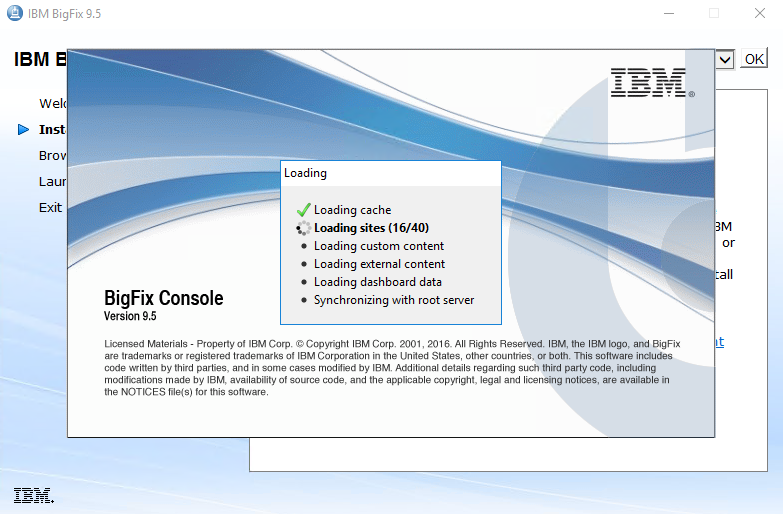
On the Big Fix server, launch console, create a lot of default values.
You can download a old client direct from here https://support.bigfix.com/bes/release/9.2/patch8/
https://uit.stanford.edu/service/bigfix/pc
https://www.ibm.com/support/knowledgecenter/SS8JFY_9.2.0/com.ibm.lmt.doc/Inventory/planinconf/t_installing_bigfix_win.html#task_rnp_xzm_tx
https://forum.bigfix.com/t/endpoint-manager-need-to-create-new-masthead-file/13327/5
https://help.hcltechsw.com/bigfix/9.2/platform/Platform/Config/c_editing_the_masthead.html
Please check the current license demands from IBM on the Cognos and TM1 products, as they may change.