Product:
Cognos Controller 10.4.2
Microsoft Windows Server 2022
Issue:
Suddenly user can not login to cognos controller.
They get a error like this:
System.Web.Services.Protocols.SoapException: Server was unable to process request. —> System.ArgumentNullException: Value cannot be null.
Parameter name: uriString
at System.Uri..ctor(String uriString)
at System.Web.Services.Protocols.WebClientProtocol.set_Url(String value)
at Cognos.Controller.Common.CRNBridge.CRNBridge.set_EndPointURL(String sURL)
at Cognos.Controller.Proxy.CCRWS.GetUserInfo(String sGuid, String sUser, String passportId)
— End of inner exception stack trace —
at Cognos.Controller.Forms.Common.Main.DoLoginCognos8(Form& frm, Boolean runtimCheck)
at CCR.AppContext.DoLogin()
at CCR.AppContext.Login()
Solution:
Restart the IIS service on the Cognos Controller server.
Steps to check the issue:
Login to the Cognos Controller server (via remote desktop).
Check that all IBM Cognos service are running.
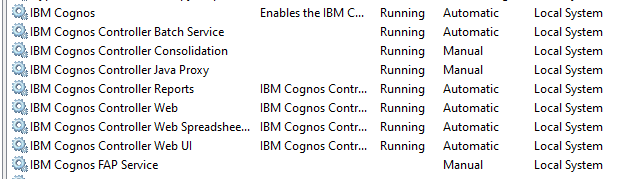
Start IE and browse to CA11 – does it work?
http://controllerserver.domain.com/ibmcognos
Start IIS manager and check that all application pools are running.
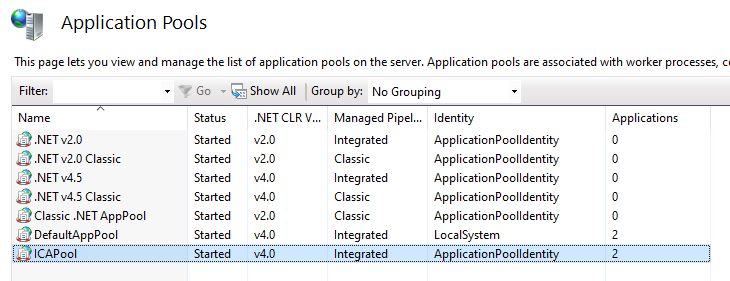
Go to Components service from control panel administration. Expand COM+ components.
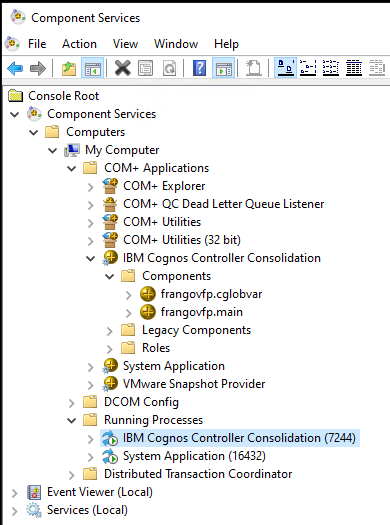
Ensure that “IBM Cognos Controller Consolidation” is running. If not, then restart the IIS from inside IIS manager program.
Check the windows event log for any error message, that can explain why any of above processes have stopped.
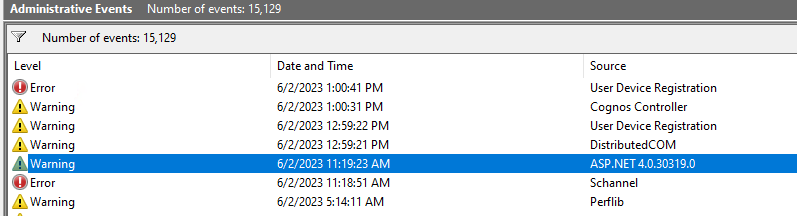
More Information:
https://blog.ittoby.com/2014/07/why-schannel-eventid-36888-36874-occurs.html
https://allthingscognos.wordpress.com/category/cognos-controller/