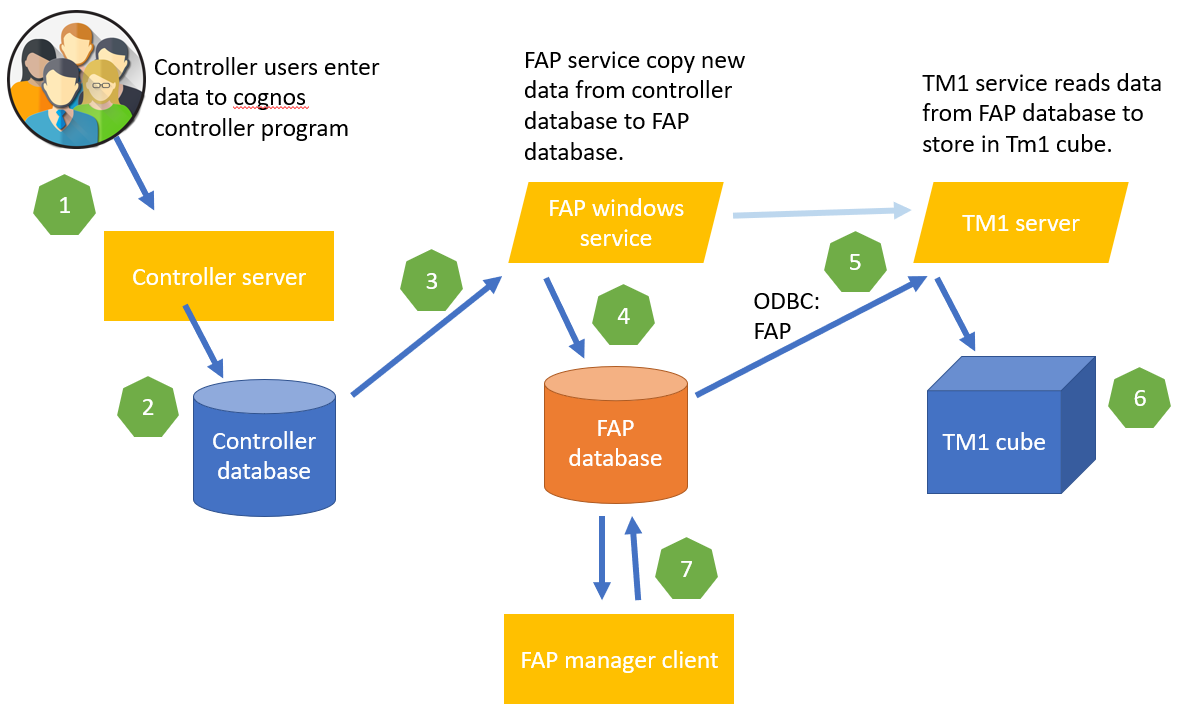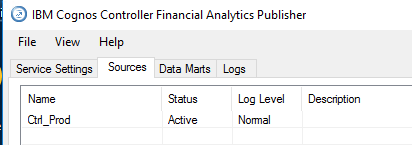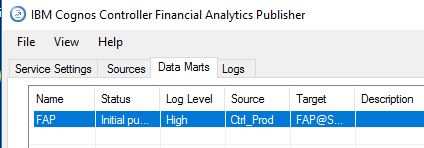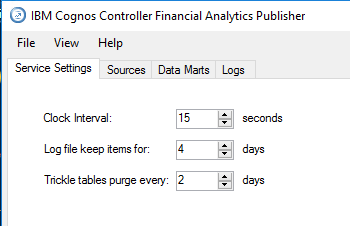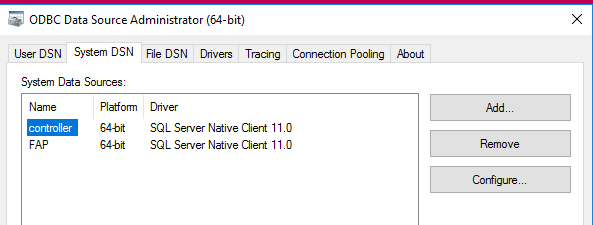Product:
Cognos Controller 10.4.2
Microsoft Windows 2019 server
Issue:
How does the data flow in a FAP solution?
https://www.ibm.com/docs/en/cognos-controller/10.4.2?topic=format-fap-overview
Explanation:
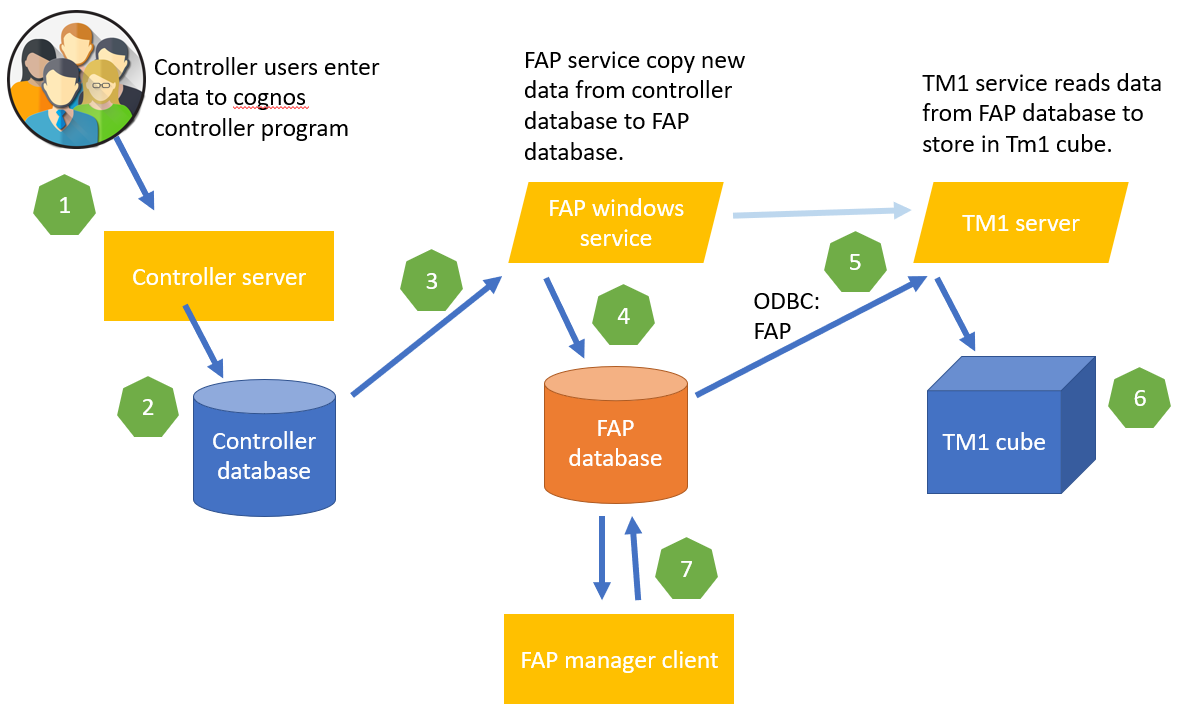
The FAP database is the central point of the FAP process, of copying data from a cognos controller database to a tm1 cube.
Step 1) The Cognos Controller users enter data for the company, and it is stored in the Cognos Controller database on the SQL server. Inside the Cognos Controller database is data about the companies, accounts and values. The Cognos Controller users use the Cognos Controller client software on there laptop or a citrix server to interact with the system.
Step 2) It is the Cognos Controller server that communicate with the Cognos Controller database, and update and reads all the tables in there.
Step 3) The FAP windows service monitor the cognos controller database for any updates of data, if there is a update of data, then the FAP windows service copy that value over to the FAP database. It also update a reference number, so it know what values have already been copied over before from cognos controller database to the FAP database.
This reference number can come out of sync when you restart the TM1 instance, and then you need to reset it.
Step 4) The FAP windows service writes the controller data to the FAP database, and at regular intervals it calls to the TM1 instance to tell it to get more data from the FAP database. The FAP windows service create and active a TI process in the TM1 instance to collect data from the FAP database.
Step 5) The TM1 instance run a TI process to read the controller data from the FAP database tables, via a hard coded ODBC connection called: FAP. The ODBC FAP connection must point to the FAP database. The controller data is stored in a cube inside the TM1 instance. The name of the FAP cube is defined in the FAP configuration.
Step 6) in most solution, a TM1 consultant, have added extra TM1 TI process, that do additionally handling of the controller data in the TM1 cube. This TI process normally start with the name: ccr_ip_after_
https://www.ibm.com/docs/en/cognos-controller/10.4.2?topic=1042-fap-extension-points
Step 7) The FAP manager client only talks to the FAP database. It configure all tables that tell the FAP windows service what to do and when.
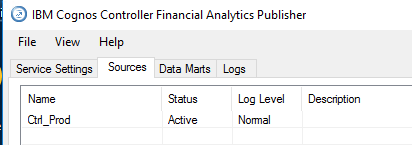
The source tab in FAP client, should point to the cognos controller database you want to read data from.
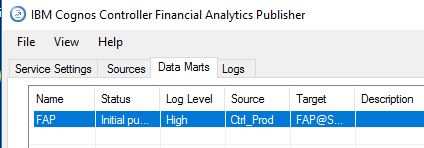
The data mart tab in FAP client, should point to the TM1 instance, where you want the cognos controller data to be published.
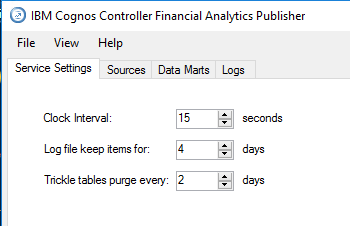
The FAP client settings, tells how often the data will be updated, and when the FAP service should clean out old log values from the log tables, and clean the temporary tables.
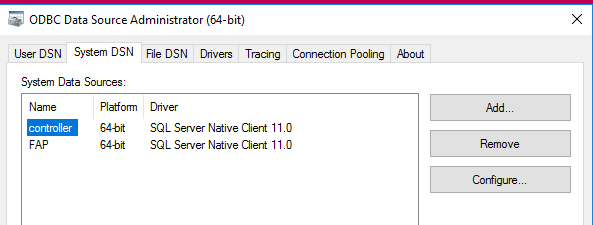
On the TM1 server it must exist a odbc connection named FAP, that point to the FAP database.
In many installations, there is also a odbc connection named controller, that should point to the cognos controller database.
More Information:
https://www.ibm.com/docs/en/cognos-controller/10.4.2?topic=ucfap1-introduction
https://www.element61.be/en/resource/why-engage-ibm-tm1-fap-top-your-consolidation
HAYNE Analytics
https://www.aramar.co.uk/ibm-analytics-suite/ibm-cognos-controller/
https://www.ibm.com/support/pages/how-perform-fap-reset-sequence-re-synchronise-controller-data-publishing-tm1
Many IBM partners have develop there own extension to the FAP solution.
https://addedo.com/wp-content/uploads/2020/05/addedo.Express.pdf