Product:
Planning Analytics 2.0.9.19
Microsoft Windows 2019 server
Microsoft® Excel® for Microsoft 365 (Version 2308 Build 16.0.16731.20542) 64-bit
Issue:
When using the drill function in TM1 Perspective, you get a error, if you do the same task in a different version of TM1 Perspective it works.
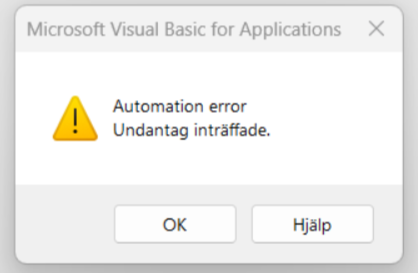
Excel crash, and then restarts recovering your xls file. The drill down does not work.
Solution:
Install and use a different version of TM1 Perspective.
The issue started with version 2.0.9.7 and was first solved with version 2.0.9.16 of TM1 Planning Analytics Perspective.
So if you use TM1 Perspective 2.0.9.19 with 64 bit excel, you do not have a issue.
Or if you use TM1 Perspective 2.0.9.6 with 32 bit excel, you should also be fine.
Planning Analytics 2.0.9.11 is the last release to include 32-bit versions of the TM1 clients (Architect and TM1 Perspectives).
More Information:
Determine the version of IBM Planning Analytics (cubewise.com)
Using the Drill option in 64-bit IBM Cognos TM1 Perspectives causes an “Excel Stack Exceeded” error.
IBM Planning Analytics 2.0 Fix Lists
IBM Planning Analytics – Setting up Basic DRILL THROUGH Functionality – QueBIT
Drill through cells to see detailed data – IBM Documentation