Product:
Planning Analytics Workspace 63
Red Hat Linux 7
Issue:
After you login to PAW with Internet Explorer, you get a stuck screen.
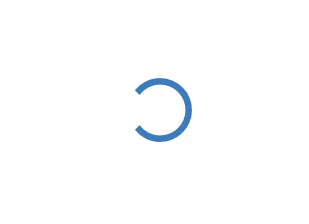
Solution:
Use Chrome instead of IE.
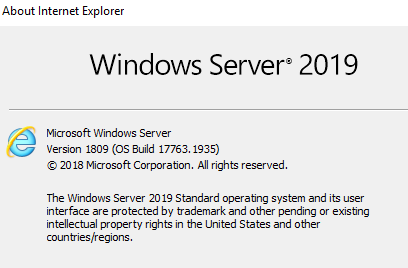 The IE browser that comes with Windows server 2019 is not using Chrome engine as default.
The IE browser that comes with Windows server 2019 is not using Chrome engine as default.
More information:
https://docs.microsoft.com/en-us/troubleshoot/browsers/disable-internet-explorer-windows
To troubleshoot docker containers on Linux you can use this commands:
To change to root user:
sudo -i
To find all error files in the log folder (go to log folder first):
find . -print | grep -i error
To list all containers:
sudo docker ps -a
To list only the ID number for containers:
sudo docker ps -q
To show the last lines of a log file:
tail error.log
To move into a running container:
docker exec -it pa-gateway /bin/bash
To check space:
df -h
To exit out from a container:
exit
https://phase2.github.io/devtools/common-tasks/ssh-into-a-container/
https://www.cyberciti.biz/faq/unix-command-to-find-a-file-in-a-directory-and-subdirectory/