Product:
Cognos Controller 10.4
Microsoft Windows 2016 server
Problem:
During reporting period when using data entry, one some forms, you get a message that the sheet is protected. When you try to unprotected it in excel you are ask for a password. This is a sign that the form is corrupt and need to be created again.
Error message:
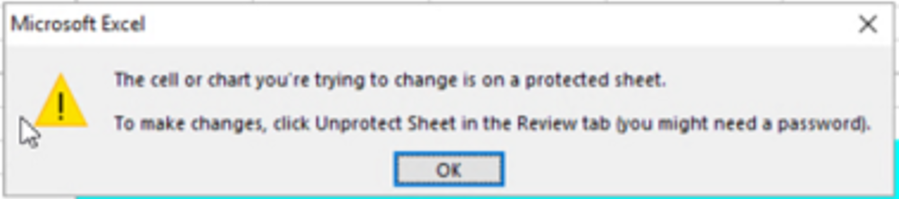
Solution:
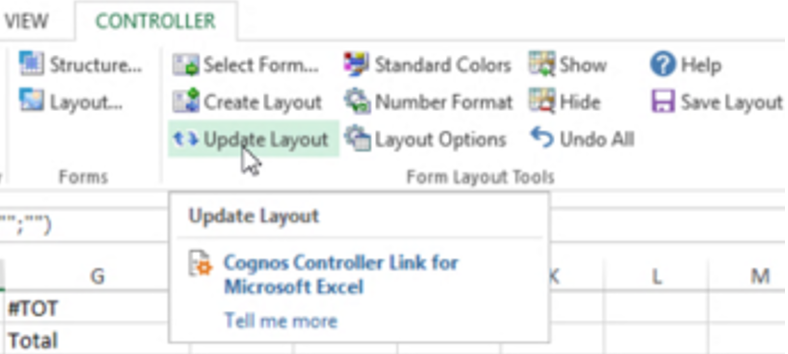
First open the form for edit, and then select standard colors, update layout, save layout.
Exit Excel and Cognos Controller. Then test again if the data entry form works.
In some cases you need to run optimize database from inside Cognos Controller.
If above does not work, then it may be faster for you to create a new data entry form. Go to Maintain – Form Structure – Define.
Create it with a new name, you can reused the rows definition, but most likely need to manually recreate the columns definition under new name. Save it and attach it to the right groups for linked structure. If it works, remove the old not working form, and rename this to the old name (make it easier for the users to use same name as before). You need to update the linked structure again.
More information:
https://www-01.ibm.com/support/docview.wss?uid=swg21666512
https://www-01.ibm.com/support/docview.wss?uid=swg21666563