Product:
Cognos Controller 10.4
Microsoft Windows 2016 server
Problem:
How do i now the number of Administration license i use in my Cognos Controller installation?
Solution:
There is a text file that list this for each controller database, you can look into this file to find out.
The number of administrators, is not the number of users that you add to the Cognos Controller Administrators role.
https://www-01.ibm.com/support/docview.wss?uid=swg22005771
Administrative User
A Controller administrative user can have access to all menu items.
Standard User
A Controller Standard User may have access to all menus in Controller with the exception of financial change/write access to menus in the ‘Maintain’ menu.
You can go to this folder on your Controller server to check.
C:\Program Files\ibm\cognos\ccr_64\SLMTagData\default\*.slmtag
This file is only updated on production servers. Default it is updated every 24 hours.
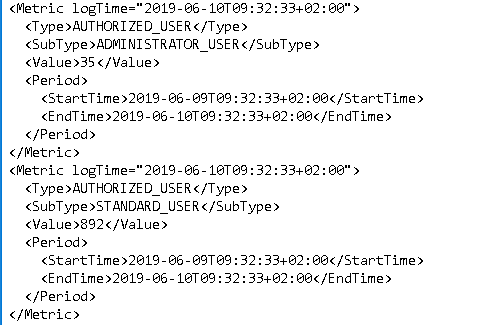
The initial generation of SLMT files is determined by the settings in the Web.config file at C:\Program Files\IBM\cognos\ccr_64\ControllerProxyServer. If a parameter is not specified in the Web.config file, then its default value is used.
| SLMTag_PeriodMinuteLength | 1440 | Frequency of logging SLMT information (StartTime, EndTime interval). Defaults to 24 hours (1440 minutes). |
More Information:
https://www-01.ibm.com/support/docview.wss?uid=swg21380097
https://www.ibm.com/support/knowledgecenter/en/SS9S6B_10.4.0/com.ibm.swg.ba.cognos.qrc_ctrl_inst.10.4.0.doc/c_slm_usage.html