Product:
Planning Analytics 2.0.5
internet Explorer 11
Firefox Quantum
Problem:
After apply SSL in TM1WEB, the node for a contributor application show a blank page in IE. But it works fine in Chrome.
No error message in IE, but in Firefox you get this message:
The information you have entered on this page will be sent over an insecure connection and could be read by a third party. Are you sure you want to send this information?
Background – how to setup SSL in TM1WEB for Planning Analytics;
http://www-01.ibm.com/support/docview.wss?uid=swg22004239
Solution:
Go to the pmpsvc start page at
https://pawebservername.domain.com:9510/pmpsvc/applications.jsp?portal=1
Click on the icon for “Administrator IBM Cognos TM1 Applications”
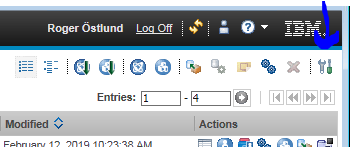
Under clients mark the “TM1 Application Web” and click on blue Edit link.
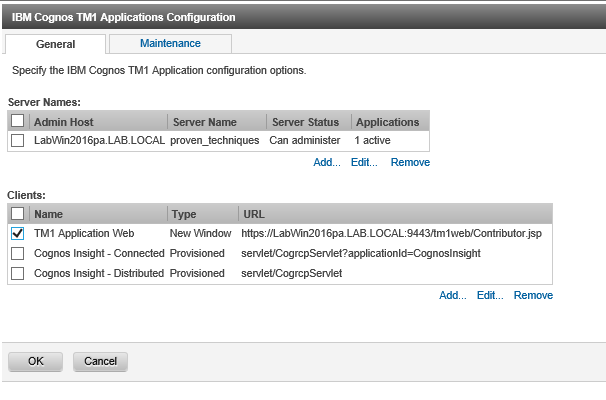
Change the URL from
http://pawebservername.domain.com:9510/tm1web/Contributor.jsp
to
https://pawebservername.domain.com:9510/tm1web/Contributor.jsp
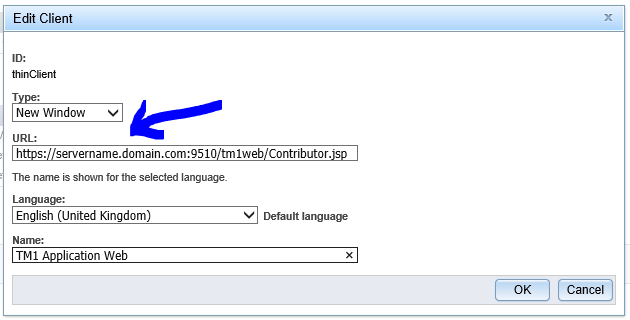
Click OK
Click OK
Try now again to open the node in TM1 Application Web with Internet Explorer.
The servername and port number should be changed to the ones you are using in your setup of PA2.
More Information:
https://www.wireshark.org/#download