Product:
Planning Analytics 2.0 local
Microsoft Windows 2016 server Version 10.9.14393
Problem:
Can I install PAW on Windows 2016 server with the native docker that come with Windows 2016?
Solution:
No. PAW does not support native docker on windows 2016. PAW in current state, need that you install the “docker toolbox” on your windows server. The new version Planning Analytics Workspace 21 includes a native install for Windows Server 2016.
https://www-01.ibm.com/support/docview.wss?uid=swg24043782
https://community.watsonanalytics.com/discussions/questions/30105/does-planning-analytics-workspace-server-run-on-wi.html
More Information:
This is the steps to install the docker that is part of Microsoft Windows 2016. But this does not work with PA 2.0 Local.
Install Microsoft Windows 2016 server.
Ensure that Windows is connected to the internet.
Update the Windows 2016 server to latest fix pack version.
Start a power shell session as a administrator.
Right click on the power shell icon and select run as administrator.
Paste this line to install DOCKER
Install-Module -Name DockerMsftProvider -Force

Windows PowerShell
Copyright (C) 2016 Microsoft Corporation. All rights reserved.
PS C:\Windows\system32> Install-Module -Name DockerMsftProvider -Force
NuGet provider is required to continue
PowerShellGet requires NuGet provider version ‘2.8.5.201’ or newer to interact with NuGet-based repositories. The NuGet
provider must be available in ‘C:\Program Files\PackageManagement\ProviderAssemblies’ or
‘C:\Users\admin\AppData\Local\PackageManagement\ProviderAssemblies’. You can also install the NuGet provider by running
‘Install-PackageProvider -Name NuGet -MinimumVersion 2.8.5.201 -Force’. Do you want PowerShellGet to install and
import the NuGet provider now?
[Y] Yes [N] No [S] Suspend [?] Help (default is “Y”): y
WARNING: Unable to download from URI ‘https://go.microsoft.com/fwlink/?LinkID=627338&clcid=0x409’ to ”.
WARNING: Unable to download the list of available providers. Check your internet connection.
PackageManagement\Install-PackageProvider : No match was found for the specified search criteria for the provider ‘NuGe
You will be asked to update NUGET – above error happens when you do not have internet connection from your Windows 2016 server.
Ensure you have internet connection from your Windows server.
Run the command again in Power Shell:
Install-Module -Name DockerMsftProvider -Force
Then run this:
Install-Package -Name docker -ProviderName DockerMsftProvider -Force
![]()
This text will be the response:
WARNING: A restart is required to start docker service. Please restart you machine.
Name: Version: Source: Summary:
—-
Docker 17.03.1-ee DockerDefault Contains Docker EE for use with Windows Server 2016…
Restart the Windows server with this command in power shell:
Restart-Computer -Force
You will now have a windows service called Docker that is running. There will also be a new network adapter called vEthernet (HNS Internal NIC).
To test you can enter this in power shell:
docker run hello-world:nanoserver
It will start by download the container and then run it.
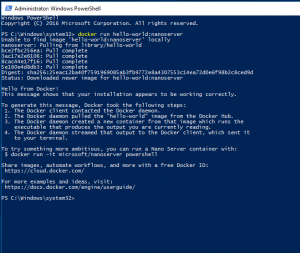
Give above if it works.
If you in CMD enter:
docker version
you will get the version like this
C:\Windows\system32>docker version
Client:
Version: 17.03.1-ee-3
API version: 1.27
Go version: go1.7.5
Git commit: 3fcee33
Built: Thu Mar 30 19:31:22 2017
OS/Arch: windows/amd64
Server:
Version: 17.03.1-ee-3
API version: 1.27 (minimum version 1.24)
Go version: go1.7.5
Git commit: 3fcee33
Built: Thu Mar 30 19:31:22 2017
OS/Arch: windows/amd64
Experimental: false
Here to download Docker Toolbox
https://www.docker.com/products/docker-toolbox?cm_mc_uid=80072513057014906872494&cm_mc_sid_50200000=1496826036
Here to understand Docker
https://store.docker.com/editions/enterprise/docker-ee-server-windows