Product:
Cognos Controller 11.1.1003.12
Cognos Analytics Build: 12.0.4.46
Object Model version: 202406
Microsoft Windows 2022 server
Problem:
The PDF report is totally black.
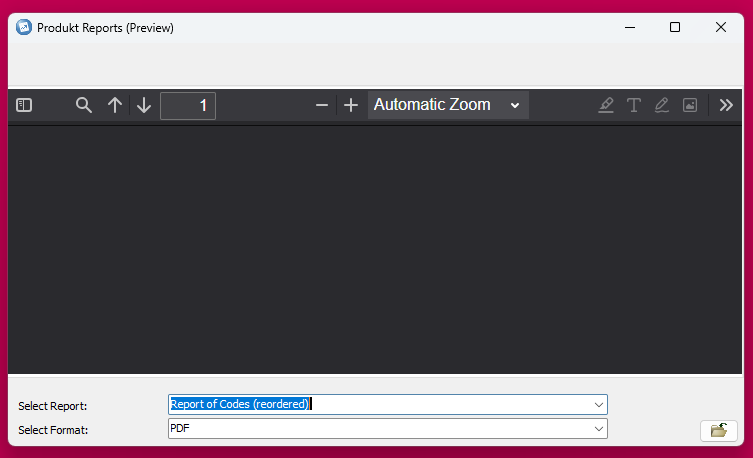
Solution:
This is a feature of the new reports in CA 2.0.4.
In IIS Manager select the virtual directory (ibmcognos if using the default) and double-click Mime Types.
Add the following mime types to your IIS configuration if they are not already present.
- .svg : image/svg+xml
- .woff : application/x-font-woff
- .json : application/json
- .woff2 : font/woff2
- .template : text/html
- .txt : text/plain
- .properties : text/plain
- .wasm : application/wasm
- .mjs : application/javascript
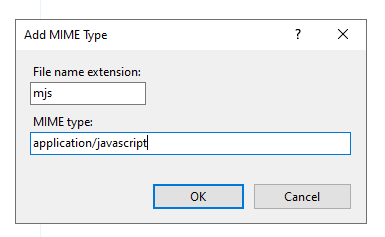
Try to run a CA report to PDF format.
Cognos Controller 11.1 only supports CA 12.0.3 and not CA 12.0.4
Above changes may not work in Cognos Controller 11.1, you can either install CA 12.0.3
from file ca_instl_win_3.7.29.exe and ca_srv_win64_12.0.3.zip,
or use Controller embedded reporting, with this setting on the Controller server:
Open C:\Program Files\IBM\cognos\ccr_64\ControllerProxyServe\Web.config file
Add this line to the file:
<add key=”ccrReports” value=”http://servername.domain.com:9082/fcm.reports/report” />
Browse to the folder C:\Program Files\ibm\cognos\ccr_64\fcmweb\wlp\etc\
Edit the file server.env:
Add the following line:
JAVA_HOME=C:/Program Files/IBM/cognos/ccr_64/fcmweb/jre
Save the file and restart the server.
More information: