Product:
Planning Analytics 2.0.9.x
Microsoft Windows 2012 server
Problem:
When login with TM1 Architect you get a DNS error or a blank page.
The TM1 instance is setup with CAM security together with Cognos Analytics.
It works to login with TM1 Architect from another laptop computer.
Possible Solution:
The Internet Options for the user of TM1 Architect does not have the URL used in the TM1S.CFG file as trusted zone.
Check the TM1S.CFG file for the URL at line:
ClientCAMURI=http://servername.domain.com/ibmcognos/bi/v1/disp
Test above URL in a web browser (internet explorer) from the computer where you have issues, do you get same error?
Go to Internet Options from the windows control panel.
Select security tab.
Select trusted sites.
Click Sites button.
Enter the servername.domain.com from ClientCAMURI line and click Add button.
Restart TM1 Architect and does it work now to login to a TM1 instance?
The settings in Internet Options is for each person on the computer, so if a different person use the same computer or server, he or she need to add the URL to there trusted sites in internet options.
Recommendation is also to have Security level to Medium-low to make it work.
Other solution could be that the DNS server did not know the TM1 server name. Then you can try the IP address instead in the ClientCAMURI line. Does the two computers use the same DNS server? Or you can clear the dns cache with command:
ipconfig /flushdns
Purges the DNS Resolver cache.
More Information:
https://www.ibm.com/support/pages/login-prompt-does-not-appear-when-connecting-tm1-achitect
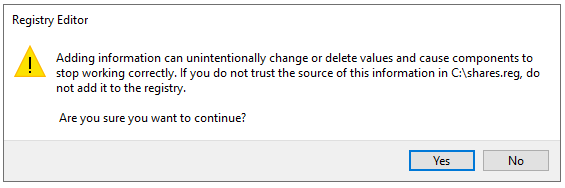
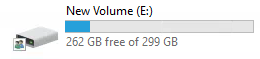 File manager show that only a part of the disk is free space.
File manager show that only a part of the disk is free space. Files are not removed from windows until the recycle bin is empty, so if you try to clean a hard disk, you need to empty the recycle bin also when you are done deleting files.
Files are not removed from windows until the recycle bin is empty, so if you try to clean a hard disk, you need to empty the recycle bin also when you are done deleting files.