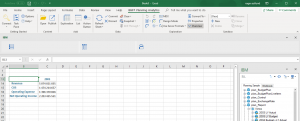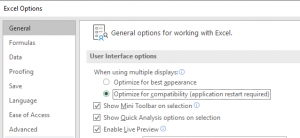Product:
Planning Analytics 2.0.8 TM1_version=TM1-AW64-ML-RTM-11.0.8.37-0
Microsoft Windows 2016 server
Problem:
During installation of Planning Analytics on a new server, the server reboots.
Further investigation show that if you do not select to install “Performance Modeler” then the installation works. There are no errors in the Windows Event log for this issue.
Solution:
Remove McAfee virus software totally from server.
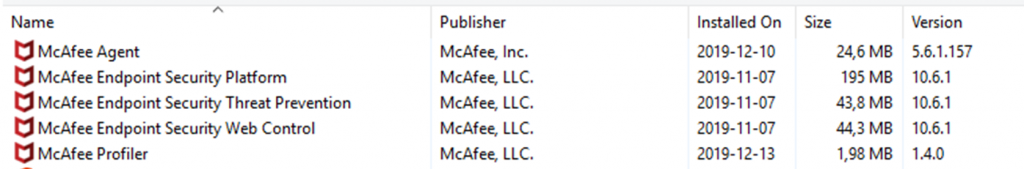
If you copy out the performance modeler msi file and only run installation of that you get this message from the anti-virus software.
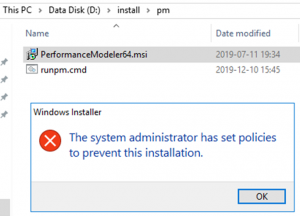
You can create a cmd file with this content to run the installation;
msiexec /i “c:\temp\PerformanceModeler64.msi” /L*V “c:\temp\mypm.log” TARGETDIR=”c:\Program Files\pm” ALLUSERS=1
That will give a log file in folder c:\temp, that you can check for errors.
When you run new Planning Analytics Workspace installation on the same Windows server 2016, it will give this error if McAfee is installed.
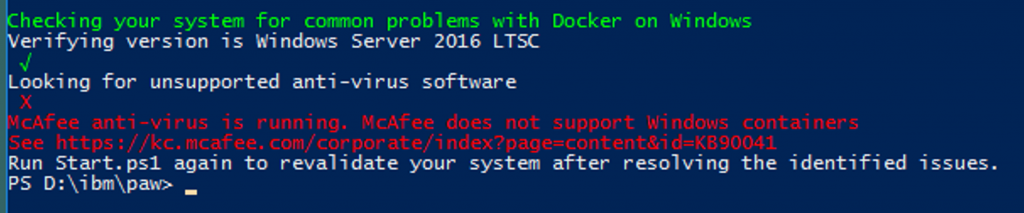
The Start.ps1 file uses the file Debug-ContainerHost.ps1 to check for the program. The McAfee program need to be removed, not only stopped for the PAW installation to proceed.
if ($null -ne (Get-Process mcshield -ErrorAction Ignore) -Or (Get-WmiObject -class Win32_SystemDriver -Filter “DisplayName LIKE ‘%McAfee%'” | Where-Object -Property State -eq ‘Running’ | Measure-Object).Count -ne 0) ….
More Information: