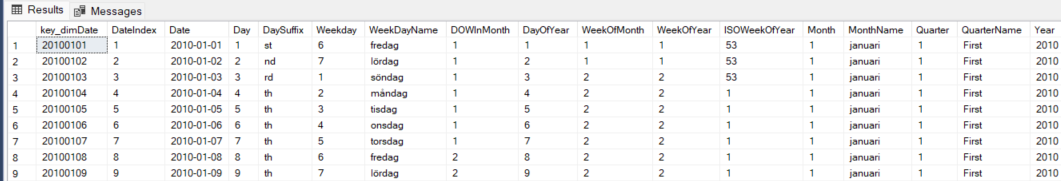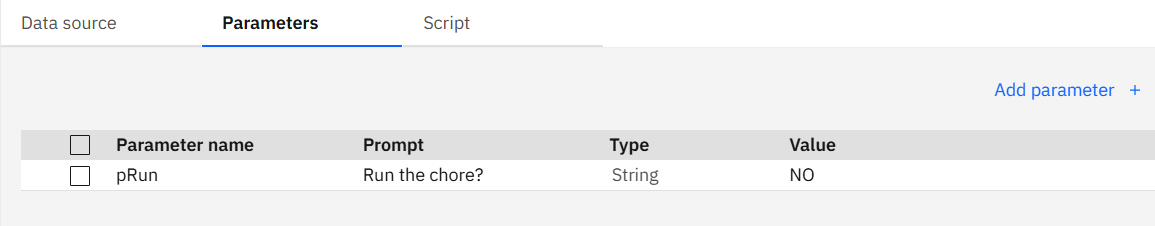Product:
Planning Analytics 2.0.9.19
Microsoft Windows 2019 server
Issue:
TI Process take longer to run – and TM1 Architect is non responsive. If you check the tm1server.log file, you find text like this:
TM1.Server sf_Rename: Failed to rename (d:\tm1data\products}subs\nameoftheprocesshaveingissus.sub) to (d:\tm1data\products}subs\nameoftheprocesshaveingissus.sub$$$). Error: error code:5 reason:”Access is denied.” file..
….could not rename file to intermediate file, “nameoftheprocesshaveingissus.sub” to “nameoftheprocesshaveingissus.sub$$$” after 10 retrys in 20 seconds…
Solution:
Go into Windows service and change the user that run the Cognos TM1 server instance to be Local System instead of a specific user or service account.
Maybe security demands on the server NTFS have change by use of any new Windows Policy.
Make certain you are logged into Windows with a user account that has permission to access the location (the folder where the tm1 application is). In the case of running any process that create subset or views, you will need to make sure your user account (that run the TM1 service) has permission to save files to the software’s data and subfolders.
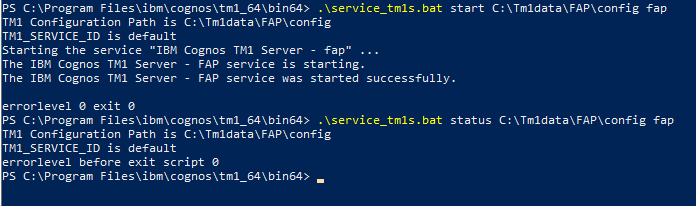 Here we start TM1 instance FAP, in folder c:\tm1data\FAP\config.
Here we start TM1 instance FAP, in folder c:\tm1data\FAP\config.