Product:
Microsoft SQL 2019 server standard
Microsoft Windows 2022 server datacenter
Issue:
How take a backup that does not affect the night differentiation backups etc ?
Solution:
Take a full backup and select copy-only backup in general.
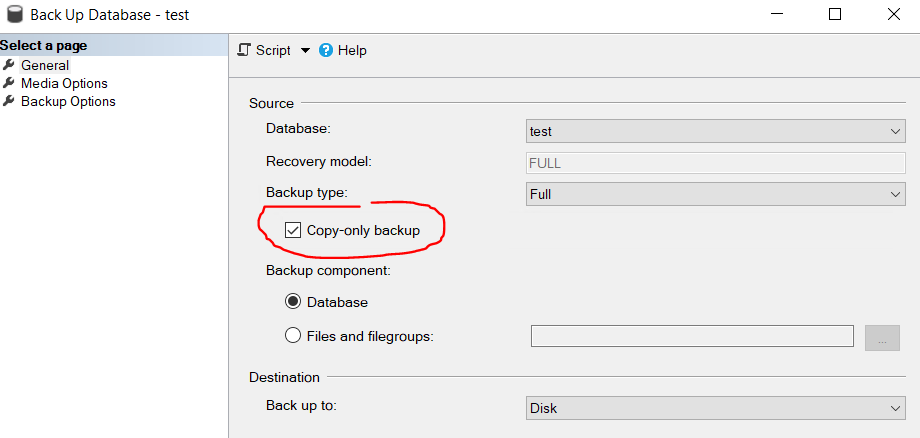
In this example, a copy-only backup of the test database is backed up to disk at the default backup location.
- In Object Explorer, connect to an instance of the SQL Server Database Engine and then expand that instance.
- Expand Databases, right-click
test, point to Tasks, and then select Back Up…. - On the General page in the Source section, check the Copy-only backup checkbox.
- Select OK.
More Information:
https://www.mssqltips.com/sqlservertip/1772/copy-only-backup-for-sql-server/
https://www.ninjaone.com/blog/copy-only-backup-in-sql-servers-explained/