Product:
Microsoft Azure Data Factory
Issue:
How do i start a pipeline to run now and not wait for the scheduled run?
Solution:
Go to https://portal.azure.com/ and select you Azure Data Factory resource.
Click on button “Launch Studio”.
Click on pencil icon (author) on the left.
Expand Pipeline, so you see a list of your pipeline.
Double click on the one you want to start.
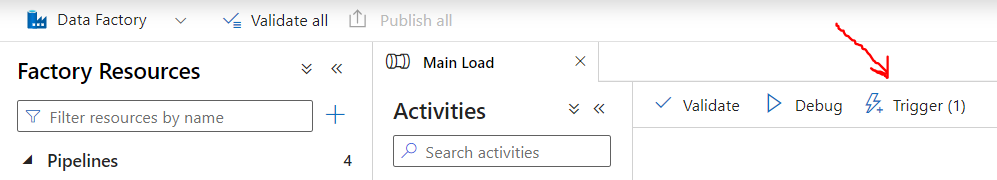
Then on top you click on Trigger to run that job.
Select “Trigger Now”
Click OK on Pipeline Run dialog.
Click on the monitor icon – and see if it is started under pipeline runs.
More Information:
https://learn.microsoft.com/en-us/azure/data-factory/concepts-pipeline-execution-triggers
https://www.mssqltips.com/sqlservertutorial/9398/building-an-azure-data-factory-pipeline-manually/