Product:
DB2
Problem:
How install DB2 on Centos Linux
Suggested Solution:
To change the password for root user:
sudo passwd root
Download centos from https://www.centos.org/download/
Old centos versions is found here https://vault.centos.org/
Other Linux versions can be found here https://www.linuxlookup.com/linux_iso
Inside Linux, to find version of centos enter:
cat /etc/centos-release
How activate X11:
How configure X11 Forwarding in CentOS/RHEL 6/7
http://www.straightrunning.com/XmingNotes/trouble.php
yum upgrade libstdc++
yum install libstdc++.i686
yum install gcc-c++
yum –noplugins install pam-devel.i686
yum install libXtst.so.6
yum install libXtst.x86_64On your laptop where you run Xming before you start putty, add the Linux server ip address in the file C:\Program Files (x86)\Xming\X0.hosts to make X11 work.
Create folder
mkdir setup
mkdir ibm
Enter df -h to see free space on Linux.
Enter ln -s /home/ibm /ibm to create a softlink from /home/ibm to /ibm
How setup DB2
Copy the DB2_Svr_11.5_Linux_x86-64.tar.gz file to /ibm folder on your Linux server with WinSCP.
Expand the file with command:
tar xvzf v11.5.5_linuxx64_server_dec.tar.gz
Enter cd server_dec to go to the correct folder and then start installation with command
./db2setup
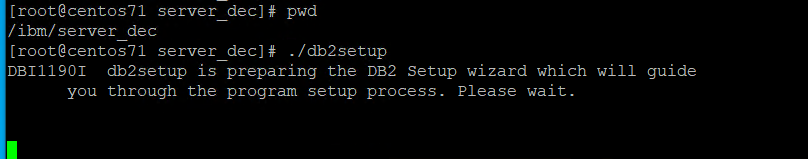
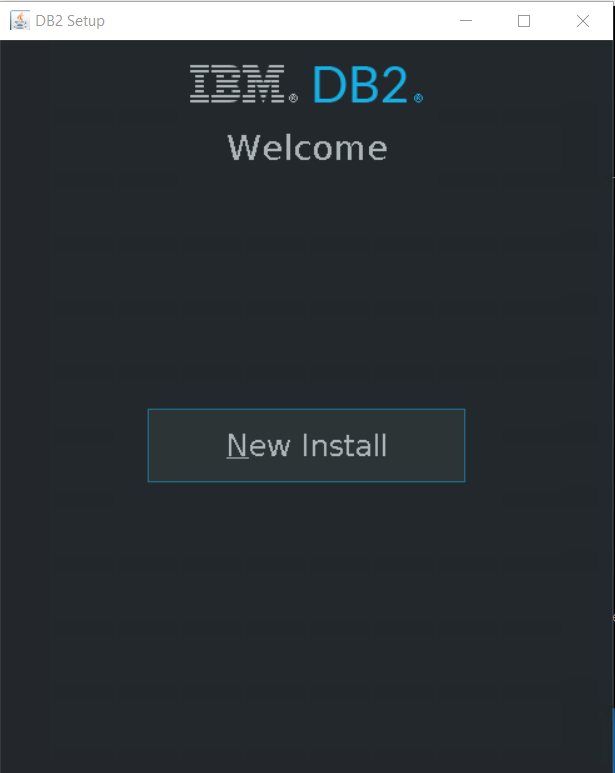
Click new install
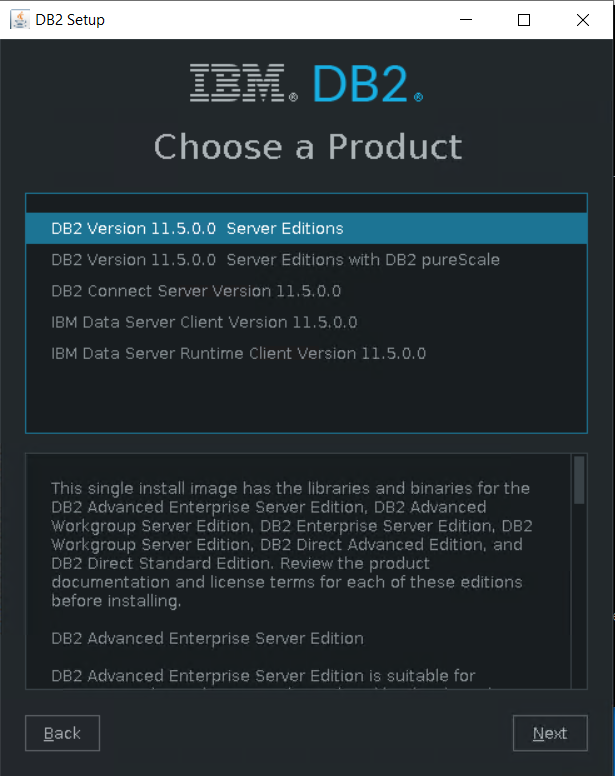
Click Next
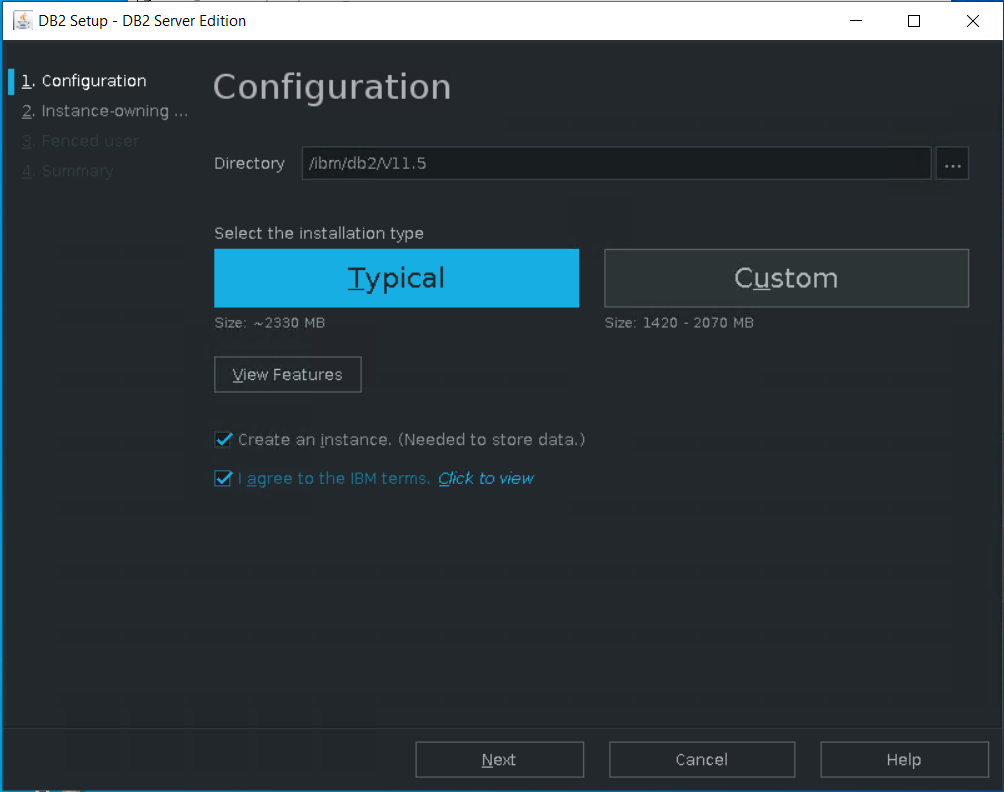
Change the folder to install and click next
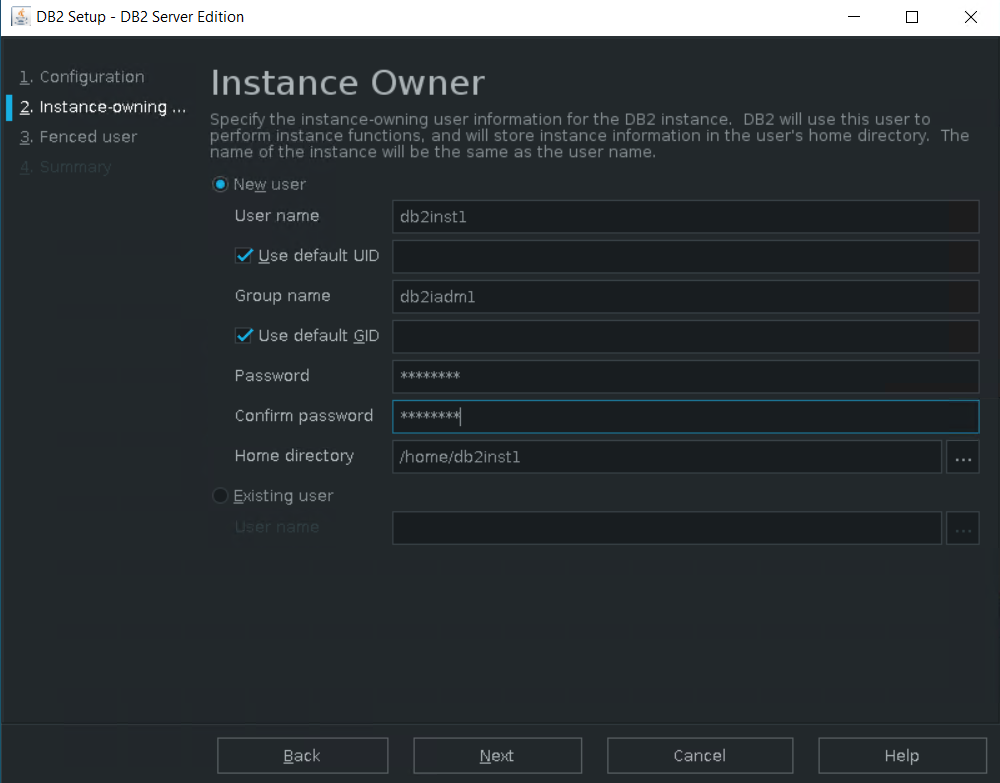
Enter the password and select the correct folder, then press next
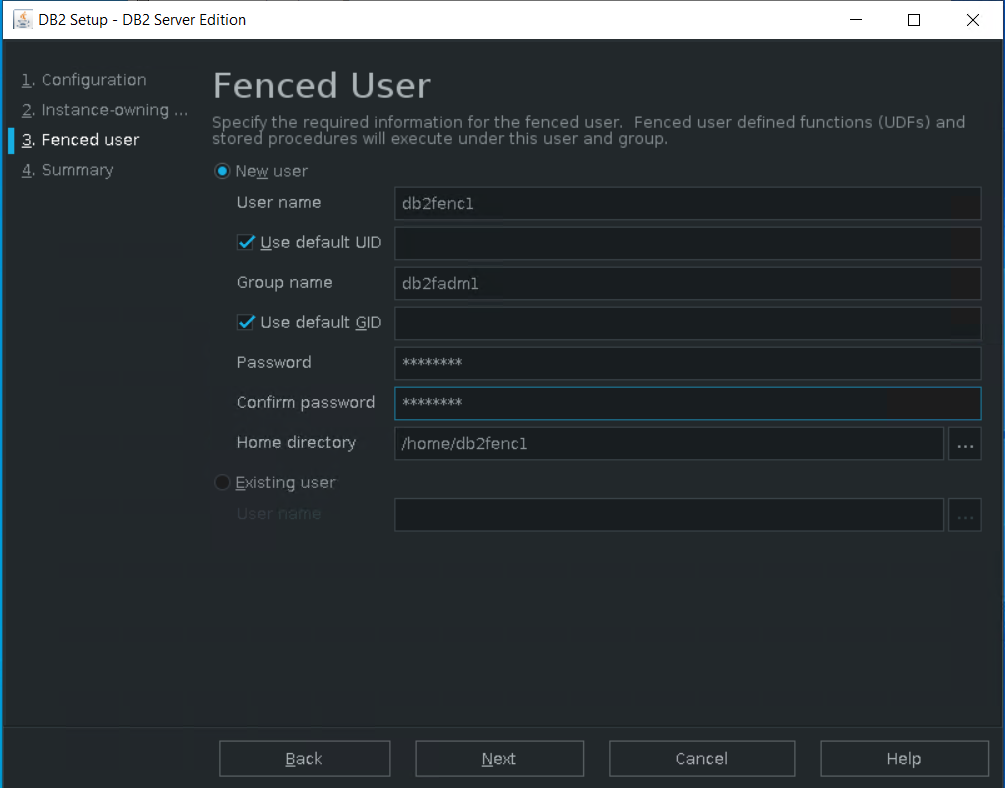
Enter the password and then press next
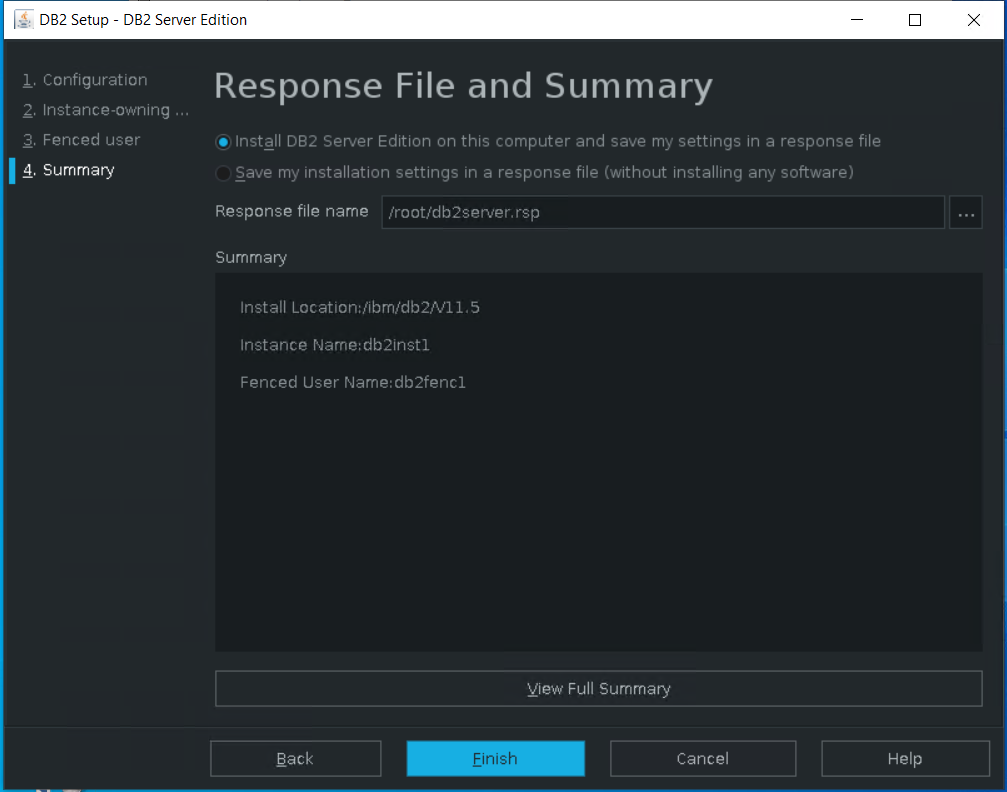
Press Finish
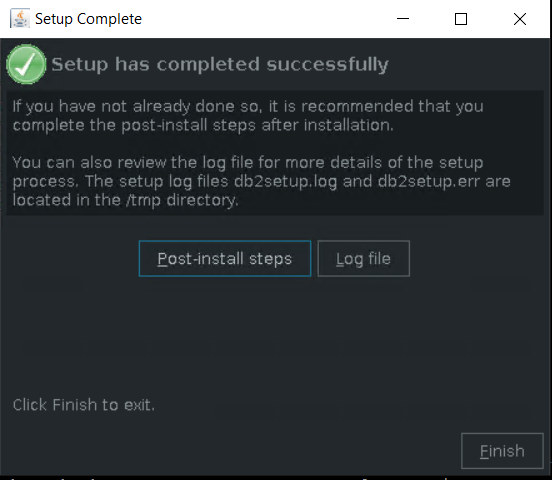
Click Finish
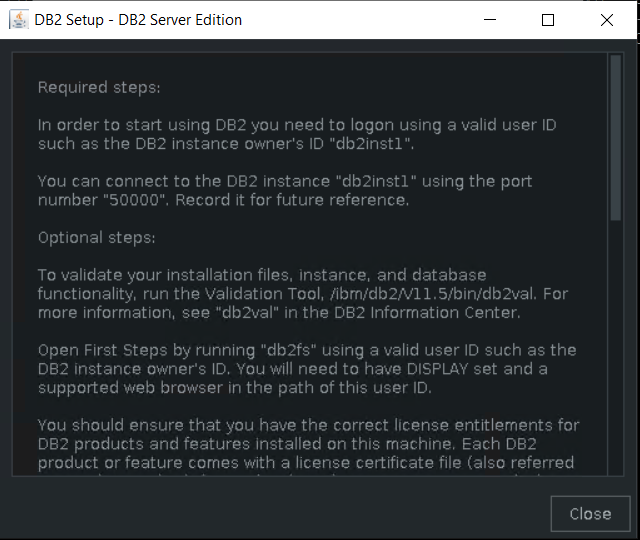
Open firewall port in centos with command:
firewall-cmd –permanent –add-port=50000/tcp
firewall-cmd –reload
Change to user db2inst1 to be able to work with the database
su – dbinst1
Enter DB2 to get into the database, and enter CREATE DATABASE books, to create a database.
Enter db2 list db directory to see the databases created.
You need to download a license file to db2 folder license, to be able to use all CPU and RAM in the server. https://www.ibm.com/docs/en/license-metric-tool?topic=tool-step-1-installing-db2
Add a license file to extend your license.
Add the license file to your installation.
You can install a db-tool on your laptop to have a GUI to work with the database on the Linux server; https://www.dbvis.com/download/12.0
To setup ILMT see the documentation
https://www.ibm.com/docs/en/license-metric-tool?topic=installing-linux
If you get the error Unexpected Throwable caught: null. ERRORCODE=-4228, SQLSTATE=null. then the database schema maybe is not created or misspelled.
More information:
If you want to install ILMT, you can download this files:
All-in-One installer:
ILMT_Install_Lnx-x86-64_V9222.tar.gz
(PN: CC9RAML)
BigFix installer:
BigFix_Platform_Install_V10.0.2.zip
(PN: CC9RBML)
DB2 installer:
DB2_Svr_11.5_Linux_x86-64.tar.gz
(PN: CC1U0ML)
DB2 license activator:
DB2_DSE_Activation_11.5.zip
(PN: CC36WML)
Quick Start Guide:
ILMT_V9222_QS.zip
(PN: CC9R9EN)
How configure X11 Forwarding in CentOS/RHEL 6/7
https://www.ibm.com/support/pages/unsatisfiedlinkerror-cannot-open-shared-object-file-libxtstso6
https://www.ibm.com/docs/en/license-metric-tool?topic=tool-step-1-installing-db2
https://www.ibm.com/docs/en/license-metric-tool?topic=tool-step-4-performing-initial-configuration
https://www.ibm.com/docs/en/db2/10.5?topic=pack-stopping-all-db2-processes-linux-unix
http://www.redbooks.ibm.com/redbooks/pdfs/sg246899.pdf
https://www.db2tutorial.com/getting-started/db2-connect-to-database/
https://www.kbce.com/db2-community-edition/
https://www.ibm.com/support/pages/node/957531
https://www.ibm.com/support/pages/step-step-installation-ilmt-9202-windows-2008-r2-server