Product:
Cognos Analytics 11.1.7
Microsoft Windows 2019 server
Problem:
Can not add url or use link to tm1web or other web site.
When you try to add a URL you get below error:
Your URL uses an invalid domain. Click ‘View acceptable domains’ to see a list of domains you can use.
Solution:
On all Cognos BI (CA11) servers, go into Cognos Configuration
Expand Security
Select IBM Cognos Application Firewall
Under “Enable CAF Validation?” = True, click on pen icon to add more servernames for Valid domains and hosts.
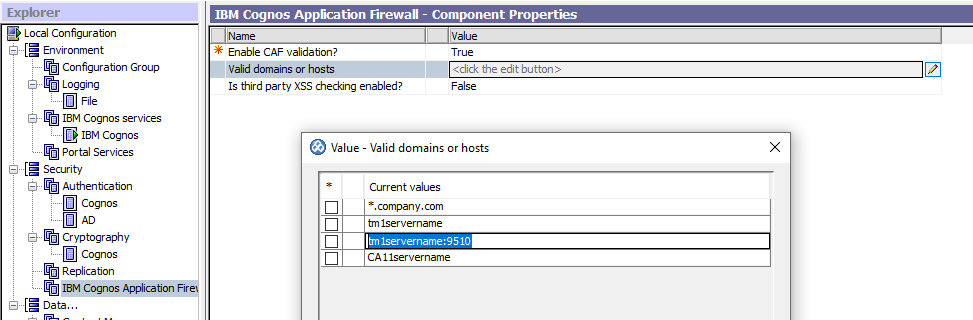
Enter the company domain name with a wildcard as *.company.com
Enter all the server names for your Cognos Analytics servers
Enter all the TM1 servers you have in your environment
Enter the TM1WEB servers with port number like tm1webservername:9510 (you must enter the port number for all servers Cognos will communicate with if it is not port 80)
Click OK
Click SAVE in Cognos Configuration.
You need then click on RESTART to make this changes take effect.
Restart the primary content manager service first, when that is up again, then restart the other CA11 servers in your environment.
How add a URL link in CA11:
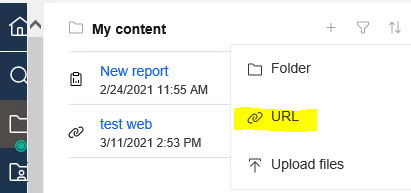
Click on + in the folder where you want the link to be and select URL
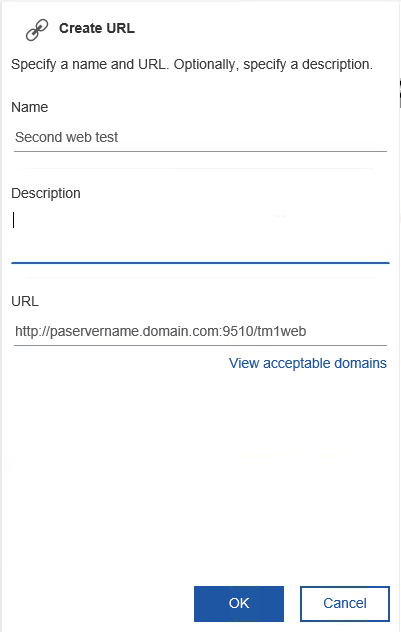
Enter a name and enter the URL to your server including port number 9510 for tm1web. Recommended is to use full names includeing domain part.
Click OK.
Test the link.
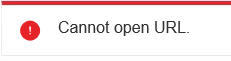
“Cannot open URL” can also be becouse the website does not exist.
More information: