Product:
Cognos Analytics 11.1.7
Microsoft Windows 2019
Problem:
How find out who is Active Content Manager without logging in to the CA11 server?
Solution:
From a web browser enter following URL to server on port 9300 to check CM:
http://cognosanalyticsservername:9300/p2pd/servlet
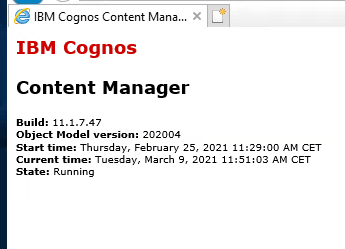
State is Running if it is the active CM in a multiserver environment of cognos bi.
To find java memory usage, enter this URL:
http://servername.domain.com:9300/bi/v1/disp?b_action=/diagnostics
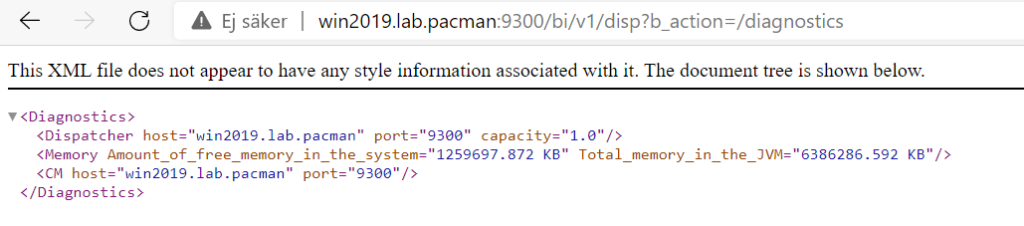
Get Dispatcher version with this URL:
http://servername.domain.com:9300/p2pd/servlet/gc
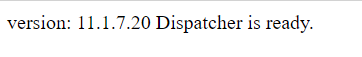
Verify the configuration of an install with URL:
http://servername.domain.com:9300/bi/v1/disp/p2plbDiag
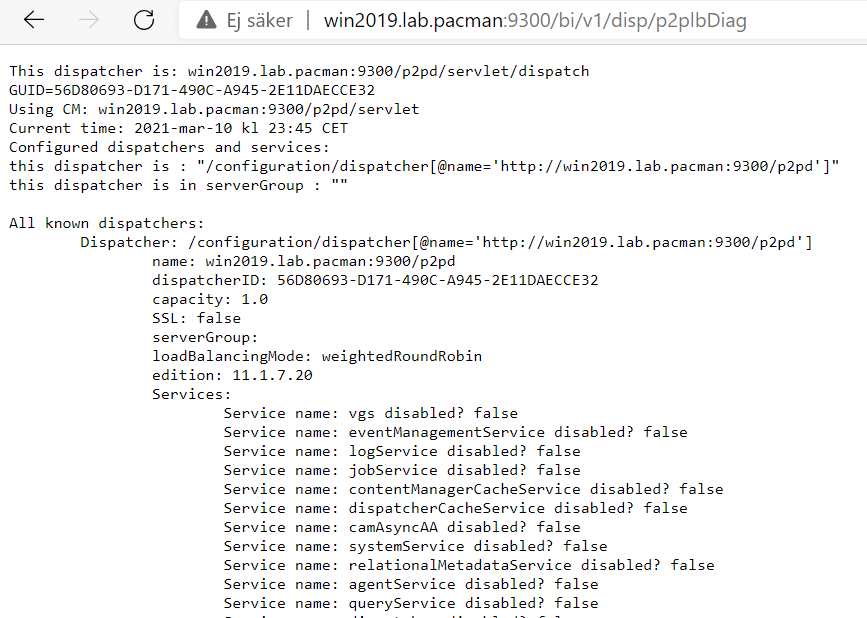
Find XML parser with URL:
http://servername.domain.com:9300/p2pd/servlet/dispatch/xts.diag
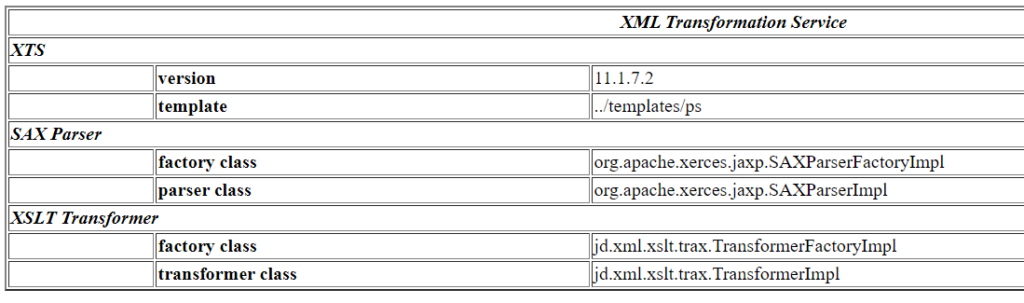
To check if POGO is alive enter URL:
http://servername.domain.com:9300/bi/v1/disp?b_action=/dbg
If you see this message pogo is alive
https://www.accelebrate.com/blog/call-pogo-name
In future use REST API to find out more:
https://www.ibm.com/support/knowledgecenter/SSEP7J_11.1.0/com.ibm.swg.ba.cognos.ca_api.doc/c_ca_api_rest.html