Product:
Planning Analytics 2.0.9
Planning Analytics Workspace 53
Problem:
When run the installation of the PAA agent you get the error: ERROR: PAA Agent not found at the PA installation directory passed as input
Solution:
Enter the path to tm1 folder in quotation mark.
Download the zip file from the Planning Analytics Workspace Administrator database page.
Unzip the file to a empty folder.
Start CMD as administrator.
Enter updatePAAagent.bat “d:\program files\ibm\cognos\tm1_64”
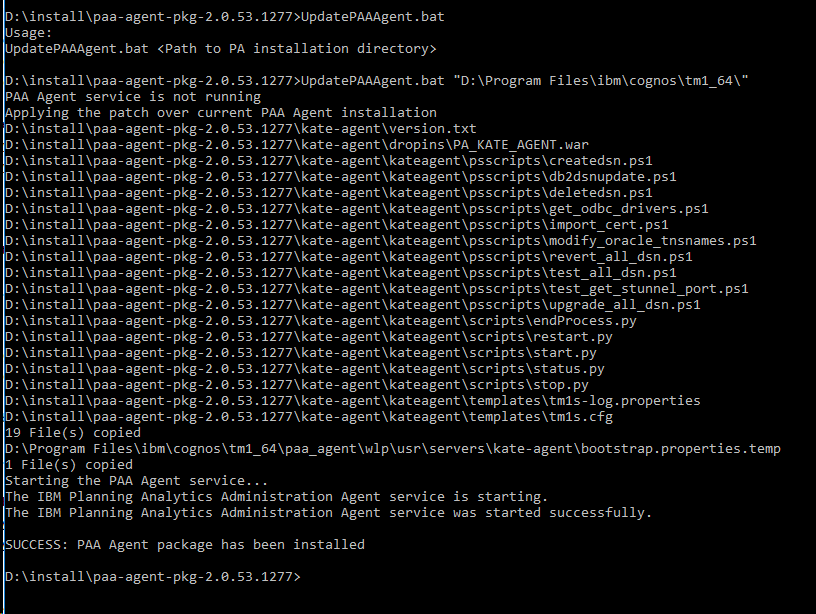
More information:
https://www.ibm.com/support/knowledgecenter/SSD29G_2.0.0/com.ibm.swg.ba.cognos.tm1_prism_gs.2.0.0.doc/t_paw_download_paa_agent.html