Product:
Planning Analytics 2.0.9 tm1 application web
Microsoft Windows 2016 server
Microsoft Edge Version 83.0.478.58 (Official build) (64-bit)
Problem:
Can not copy and paste between planning analytics application web and excel.
First time you get a error message:
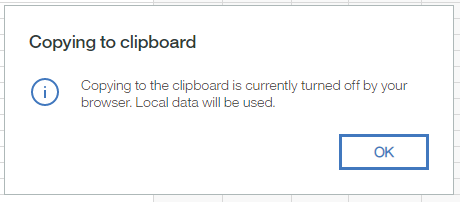
Solution:
For chrome or IE edge install the tm1 plugin from here
https://chrome.google.com/webstore/detail/ibm-cognos-tm1-web-clipbo/pfcpjkoiknombhfcjnjihpafmkhmdcjb
Start new Edge and surf to https://chrome.google.com/webstore/detail/ibm-cognos-tm1-web-clipbo/pfcpjkoiknombhfcjnjihpafmkhmdcjb
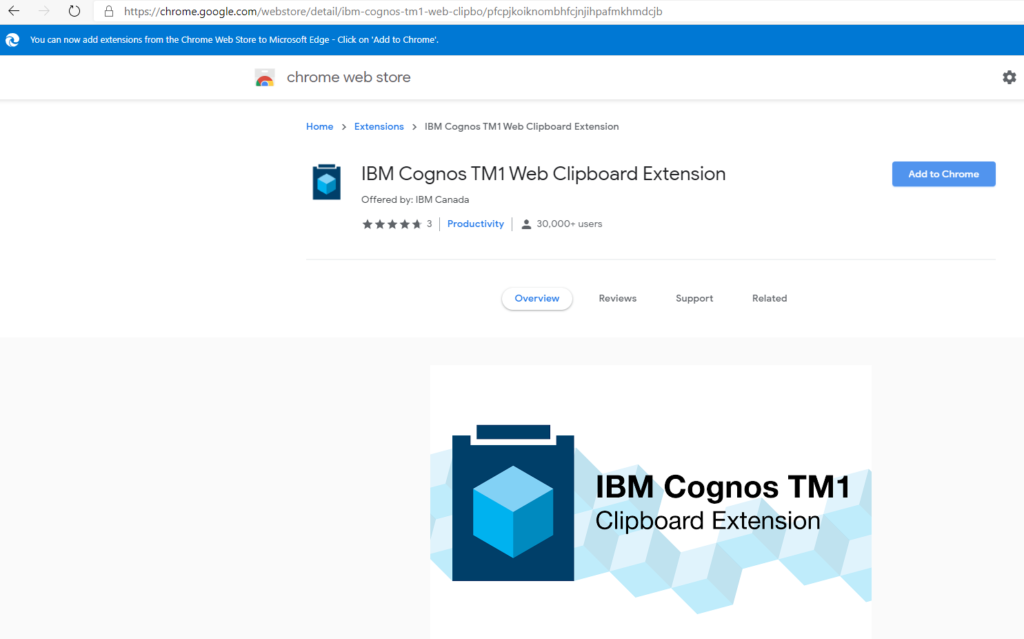
Click on the “add to chrome”
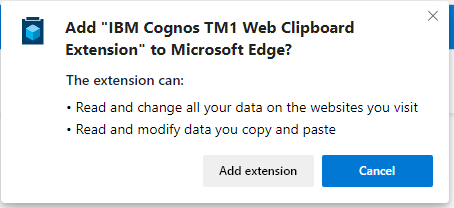
Click Add extension
Then it should work to copy and paste between Tm1 app web and excel.
More information:
https://www.ibm.com/support/pages/plugins-mozilla-firefox-and-google-chrome-web-browsers-are-available-use-copy-and-paste-tm1-web
https://www.howtogeek.com/120743/how-to-install-extensions-from-outside-the-chrome-web-store