Product:
Planning Analytics 2.0.9
Microsoft Windows 2016 server
Problem:
After upgrade of Planning Analytics you get a error when you start Performance Modeler.
CCLMsg: system text=’Argument value is null’
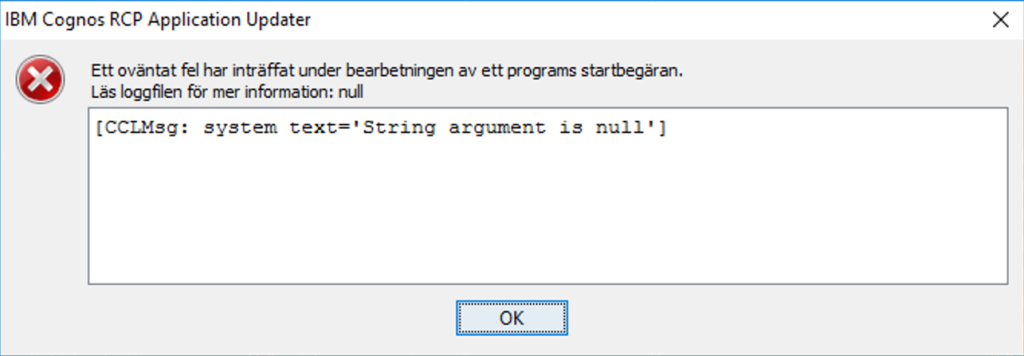
Solution:
On your computer, uninstall Performance Modelere from Control Panel\Programs\Programs and Features.
Then install it again manual, from folder D:\Program Files\ibm\cognos\tm1_64\webapps\pmpsvc\rcp_installs\PerformanceModeler64.msi
To make the installation be for all users, run it with this cmd command as administrator
msiexec /i “d:\install\pm\PerformanceModeler64.msi” /L*V “d:\install\mypm.log” TARGETDIR=”d:\Program Files\pm” ALLUSERS=1
More Information:
https://www.ibm.com/support/pages/error-opening-elist-item-webclient-cclmsg-system-textargument-value-null