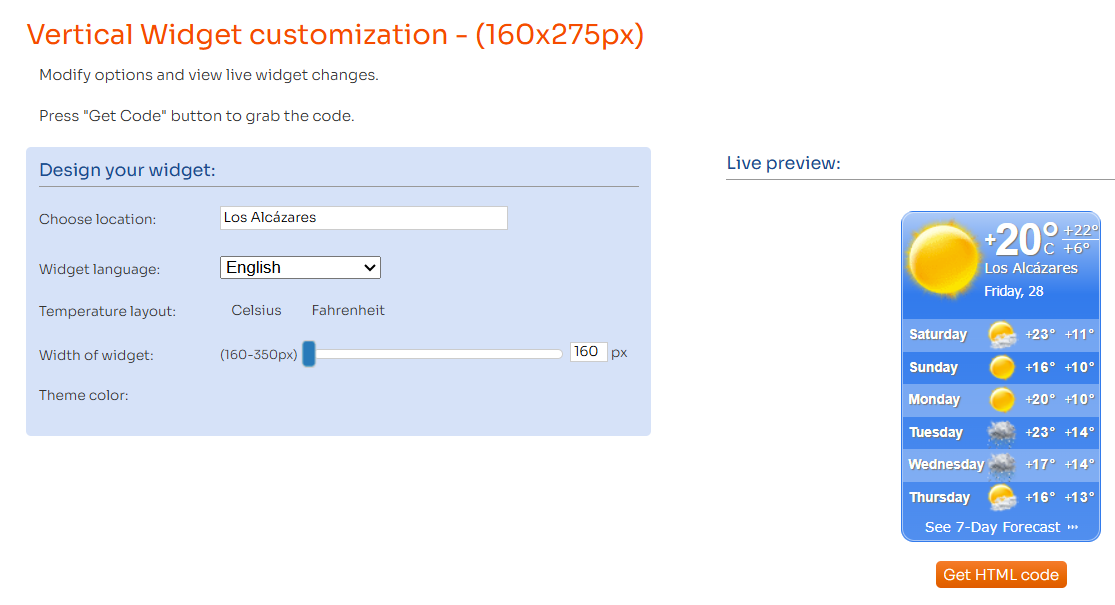Product:
Planning Analytics Workspace 98
Microsoft Windows 2019 server
Issue:
How do i get a weather report inside my book?
Solution:
Use one of the free sites that provide plug-ins for things like weather to your website.
Booked.net – book hotel online
Create a crafted picture that is run and updated on there site.
Enter that code to a standalone webpage, and use that URL to the webpage inside PAW.
You have to enter the location, and then grab the code for a picture.
Place the code in a html page, you then reference inside PAW url like: https://tm1.dk/weather/amsterdam.html
https://tm1.dk/weather/newyork.html
https://tm1.dk/weather/tokyo.html
https://tm1.dk/weather/losangeles.html
More information: