Product:
Microsoft Windows 2019 server
7 zip program
Problem:
During upgrade of 7zip you run the MSI installer, it gives a error “some files that need to be updated are currently in use”. To close all windows explorer windows does not help.
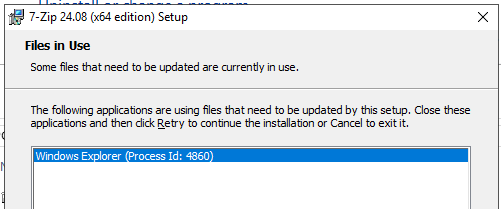
if you get above error, it can be needed with a restart of the windows server to complete the installation.
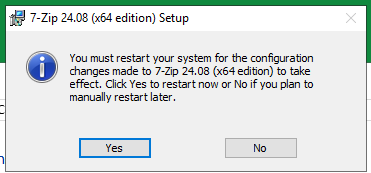
Solution:
Uninstall previous version of 7-zip program before you install the new version.
Download the zip program from https://7-zip.org/download.html
Download 7-Zip 24.08 (2024-08-11) for Windows:
| Link | Type | System | Description |
|---|---|---|---|
| Download | .exe | 64-bit Windows x64 | 7-Zip installer for Windows |
| Download | .exe | 32-bit Windows x86 | |
| Download | .exe | 64-bit Windows arm64 | |
| Download | .msi | 64-bit Windows x64 | (alternative MSI installer) 7-Zip for 64-bit Windows x64 |
| Download | .msi | 32-bit Windows x86 | (alternative MSI installer) 7-Zip for 32-bit Windows |
| Download | .7z | Windows x86 / x64 | 7-Zip Extra: standalone console version, 7z DLL, Plugin for Far Manager |
Go to control panel – program and features – right click on old 7zip version and select uninstall.
Make the new 7zip msi file accessible from inside the windows server, and run it to install it.
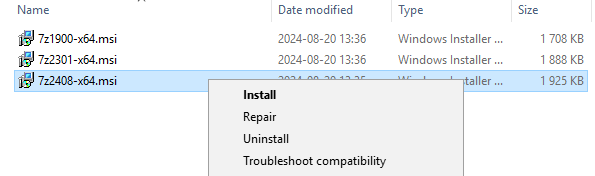
Click Next in all dialogs, ensure that the path is C:\Program Files\7-Zip.
When installation is done, check in control panel that you have correct version installed.
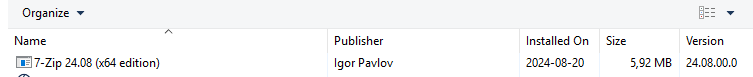
If you want to use a command file, there in the 7-zip extra exist a 7za.exe file you can use in a folder. Download the 7z2408-extra.7z file and unzip it. Place the needed files on the server where it should be run.
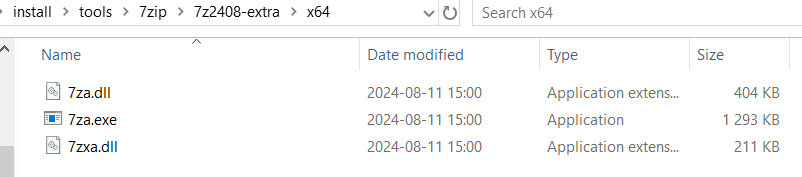
And create batch files that interact with it, with parameter like this;
Usage: 7za <command> [<switches>...] <archive_name> [<file_names>...] [@listfile]
<Commands>
a : Add files to archive
b : Benchmark
d : Delete files from archive
e : Extract files from archive (without using directory names)
h : Calculate hash values for files
i : Show information about supported formats
l : List contents of archive
rn : Rename files in archive
t : Test integrity of archive
u : Update files to archive
x : eXtract files with full paths
<Switches>
-- : Stop switches and @listfile parsing
-ai[r[-|0]][m[-|2]][w[-]]{@listfile|!wildcard} : Include archives
-ax[r[-|0]][m[-|2]][w[-]]{@listfile|!wildcard} : eXclude archives
-ao{a|s|t|u} : set Overwrite mode
-an : disable archive_name field
-bb[0-3] : set output log level
-bd : disable progress indicator
-bs{o|e|p}{0|1|2} : set output stream for output/error/progress line
-bt : show execution time statistics
-i[r[-|0]][m[-|2]][w[-]]{@listfile|!wildcard} : Include filenames
-m{Parameters} : set compression Method
-mmt[N] : set number of CPU threads
-mx[N] : set compression level: -mx1 (fastest) ... -mx9 (ultra)
-o{Directory} : set Output directory
-p{Password} : set Password
-r[-|0] : Recurse subdirectories for name search
-sa{a|e|s} : set Archive name mode
-scc{UTF-8|WIN|DOS} : set charset for console input/output
-scs{UTF-8|UTF-16LE|UTF-16BE|WIN|DOS|{id}} : set charset for list files
-scrc[CRC32|CRC64|SHA256|SHA1|XXH64|*] : set hash function for x, e, h commands
-sdel : delete files after compression
-seml[.] : send archive by email
-sfx[{name}] : Create SFX archive
-si[{name}] : read data from stdin
-slp : set Large Pages mode
-slt : show technical information for l (List) command
-snh : store hard links as links
-snl : store symbolic links as links
-sni : store NT security information
-sns[-] : store NTFS alternate streams
-so : write data to stdout
-spd : disable wildcard matching for file names
-spe : eliminate duplication of root folder for extract command
-spf[2] : use fully qualified file paths
-ssc[-] : set sensitive case mode
-sse : stop archive creating, if it can't open some input file
-ssp : do not change Last Access Time of source files while archiving
-ssw : compress shared files
-stl : set archive timestamp from the most recently modified file
-stm{HexMask} : set CPU thread affinity mask (hexadecimal number)
-stx{Type} : exclude archive type
-t{Type} : Set type of archive
-u[-][p#][q#][r#][x#][y#][z#][!newArchiveName] : Update options
-v{Size}[b|k|m|g] : Create volumes
-w[{path}] : assign Work directory. Empty path means a temporary directory
-x[r[-|0]][m[-|2]][w[-]]{@listfile|!wildcard} : eXclude filenames
-y : assume Yes on all queries
More Information:
https://a32.me/2010/08/_7zip-differential-backup-linux-windows/
https://nagimov.me/post/simple-differential-and-incremental-backups-using-7-zip/