Product:
Planning Analytics workspace version 88
Microsoft Windows 2019 server
Issue:
OS report that all memory is used on the Windows server.
Solution:
First check the task manager to find what application is eating the memory.
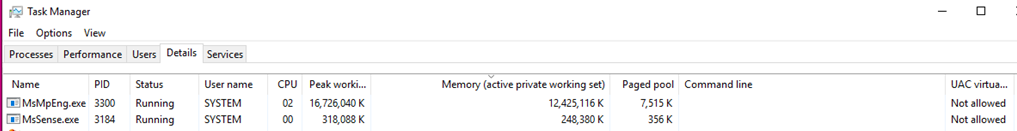
It can be the anti-virus program is using all memory. If registry or msmpeng.exe is using all page pools then that can be that (anti-virus) program who is using all memory.
Exclude the TM1 PAW folders from the anti-virus scanning and restart the windows server.
D:\Docker
D:\PAW88
C:\ProgramData\docker
C:\Program Files\docker
The docker program is listed as dockerd.exe in task manager.
More information:
https://www.minitool.com/news/microsoft-defender-antivirus-service-high-memory.html
https://exploringtm1.com/planning-analytics-workspace-scripts/