Product:
Microsoft SQL Azure
Issue:
The process need more CPU, can i change the DTU on the AZURE SQL server from inside the SQL store procedure?
Solution:
Yes, use command:
ALTER DATABASE [databasename] MODIFY (EDITION = 'Standard', MAXSIZE = 250 GB, SERVICE_OBJECTIVE = 'S4');
You have to test what level is needed for your SQL query’s.
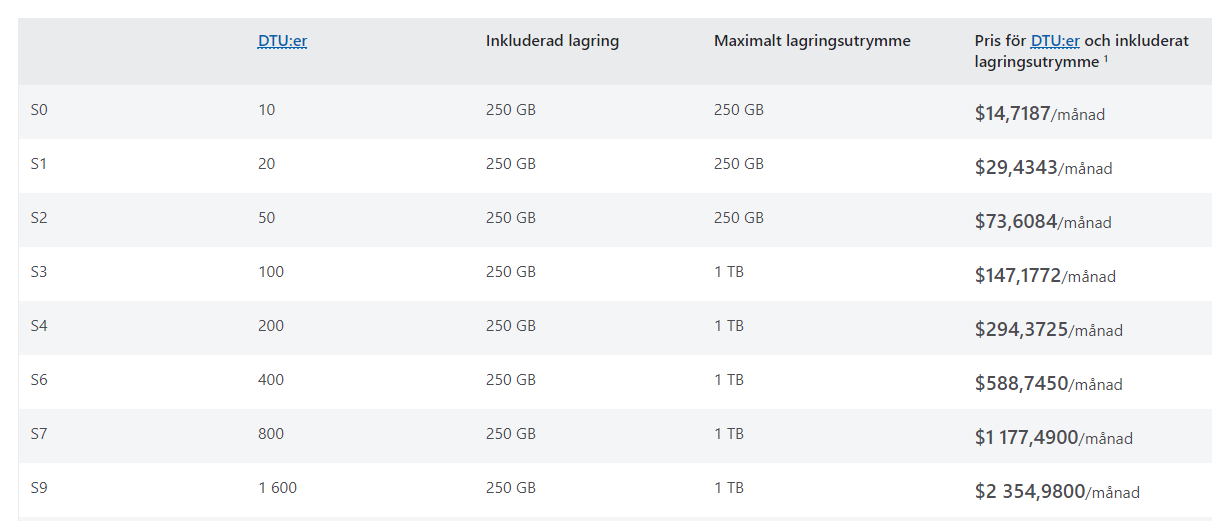
DTU Model is a preconfigured blend of compute, storage, and IO resources at a fixed price. This is the simpler option that is great for paying a fixed amount each month for a preconfigured bundles of resources.
DTU stands for Database Transaction Unit. DTUs give you a way to compare database performance across the service tiers offered by Azure. DTUs roughly measure performance as a combination of CPU, Memory, Reads, and Writes.
100 DTU S3 is less than one CPU core in a on-prem database.
To see current Azure level in a database:
SELECT Edition = DATABASEPROPERTYEX('databasename', 'EDITION'),
ServiceObjective = DATABASEPROPERTYEX('databasename', 'ServiceObjective'),
MaxSizeInBytes = DATABASEPROPERTYEX('databasename', 'MaxSizeInBytes');
More Information:
https://sqlperformance.com/2017/03/azure/what-the-heck-is-a-dtu
https://www.fmsinc.com/microsoft-azure/sql-server/monitoring.htm