Product:
Microsoft SQL server
Issue:
How to import a txt file to a table inside SQL server?
Solution:
Download the file you want to import to your laptop or computer where SSMS is installed.
Right click on your database and select Tasks – Import Flat File.
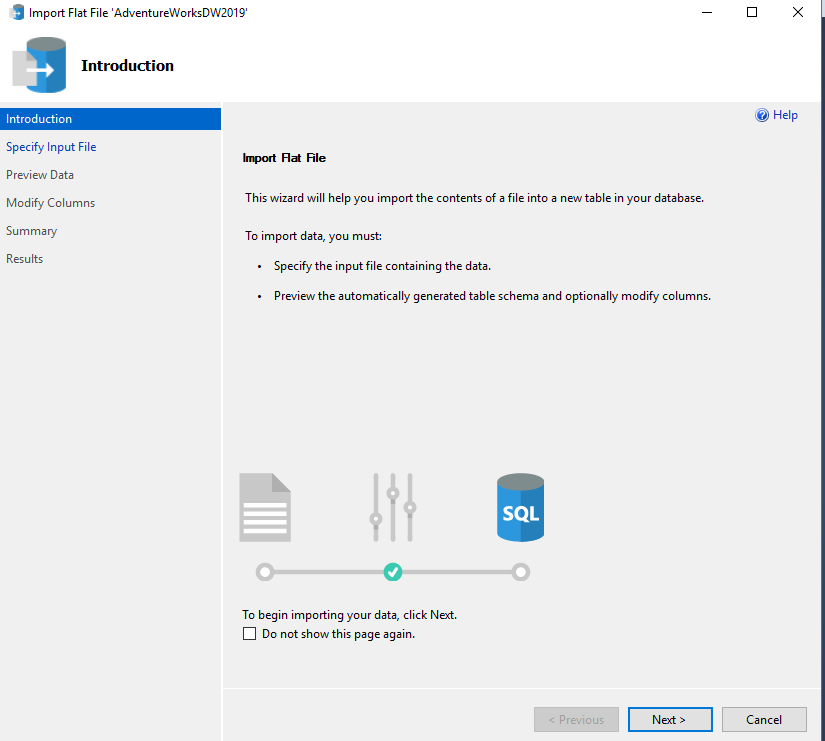
Select the csv file and enter the name of the new table
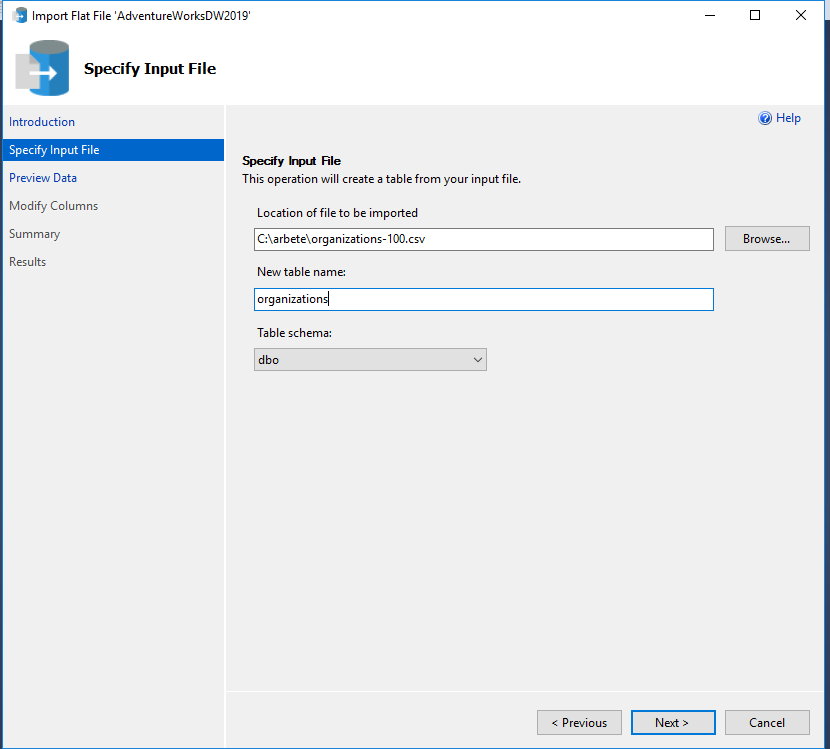
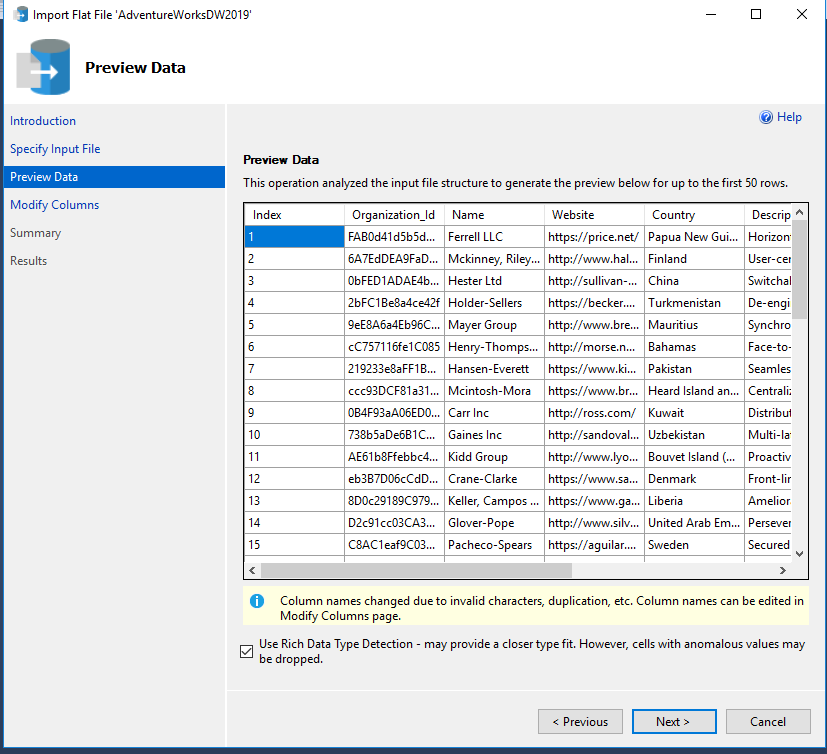
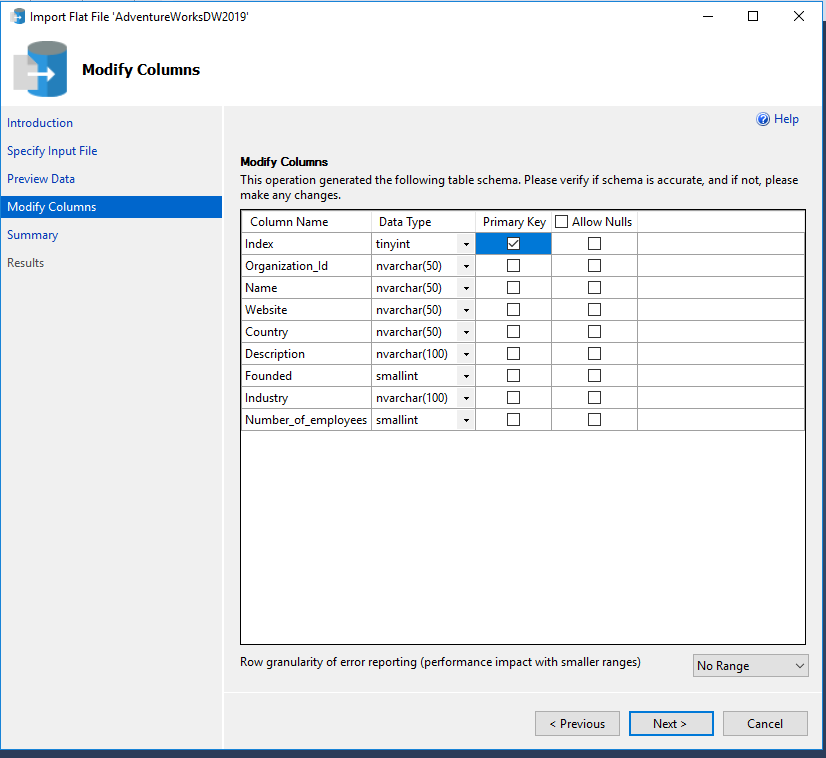
Set a primary key, and change any date formatted columns to string or correct date format.
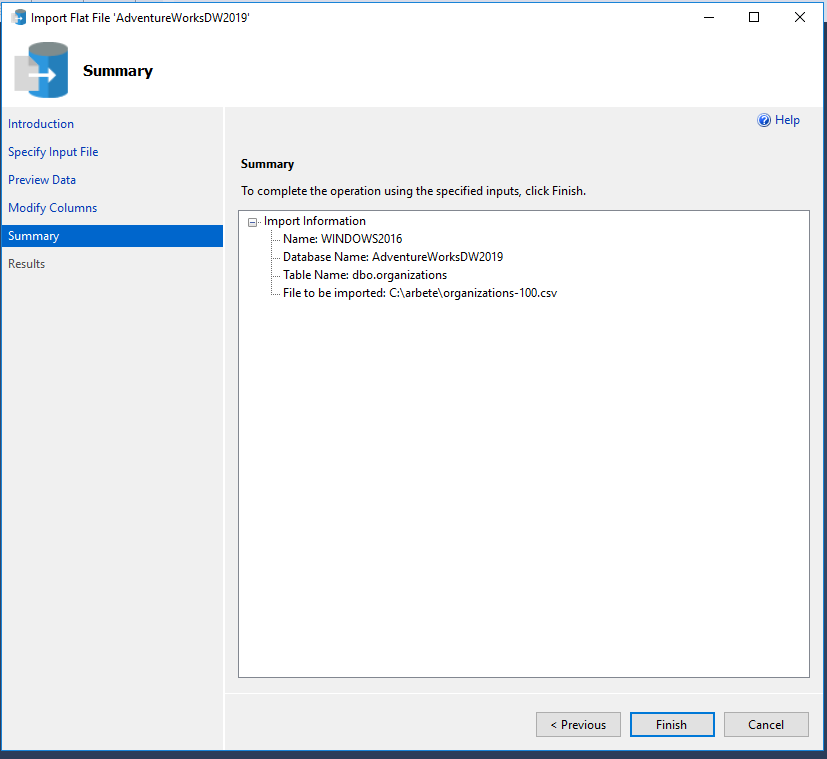
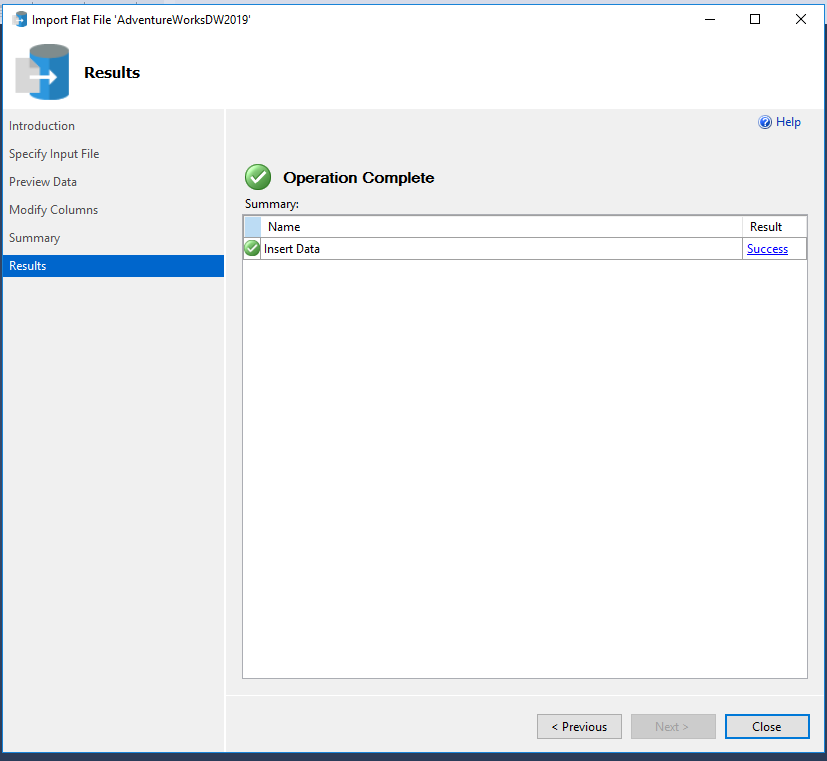
Then you can check the new table inside SSMS.
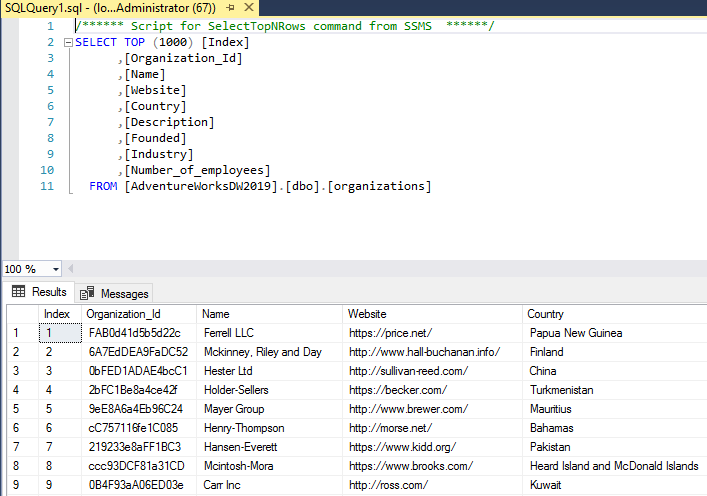
To use a small set in a new table, create a new table first:
CREATE TABLE [dbo].[Company]( [index] [int] NOT NULL, [Name] [nvarchar](50) NULL, [Country] [nvarchar](50) NULL, [Employess] [int] NULL ) ON [PRIMARY] GO
Then to copy the data over to that new table use:
INSERT INTO [AdventureWorksDW2019].[dbo].[Company] ([index], [name], [country], [employess] ) SELECT [index], [name] , [country] , [Number_of_employees] FROM [AdventureWorksDW2019].[dbo].[organizations] -- [WHERE condition];
Use [ ] around columns names to ensure they are not misunderstood.
https://www.geeksforgeeks.org/how-to-use-reserved-words-as-column-names-in-sql/
More Information:
https://www.sqlshack.com/import-flat-file-sql-server-database-using-import-flat-file-wizard/
https://www.sqlservergeeks.com/sql-server-import-flat-file-using-ssms/
You can get sample data from this sites:
https://www.stats.govt.nz/large-datasets/csv-files-for-download/
https://people.sc.fsu.edu/~jburkardt/data/csv/csv.html
https://www.datablist.com/learn/csv/download-sample-csv-files