Product:
Cognos Analytics 11.1.7
Microsoft Windows 2016 server
Issue:
Can not create new Planning Analytics data source connections inside CA11.
You have changed the security on the PAL installation, in case it worked before.
When you test the data connection in Cognos Analytics administration page, you get an error like this:
Dynamic Failed XTR-ERR-0005 A request to TM1 resulted in error: “[400] javax.net.ssl.SSLHandshakeException: com.ibm.jsse2.util.j: PKIX path building failed: com.ibm.security.cert.IBMCertPathBuilderException: unable to find valid certification path to requested target”.
Solution:
Add the TM1 default certificate to the CA11 certificate store in java.
Stop IBM cognos service
Go to D:\Program Files\ibm\cognos\analytics\ibm-jre\jre\bin and start Ikeyman.exe as administrator.
Click on open icon.
Select the cacerts file in folder D:\Program Files\ibm\cognos\analytics\ibm-jre\jre\lib\security
Set type as JKS
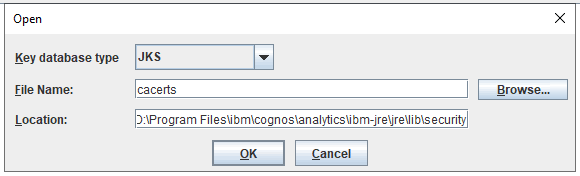
Click OK
Enter password: changeit
Select in Signer Certificates from the drop-down menu
Click on Add.
Select the ibmtm1.arm file (that you copied over from the Planning Analytics server)
Click OK.
Give it a name like TM1ServerCert.
Close IKEYMAN program.
Start Cognos service.
If you test the connection – the message should be similar to this:
Dynamic Succeeded XQE-DS-0015 TM1 Server Name: tm1ServerName: “11.8.01000.6”.
More information: