Product:
Cognos Controller 10.4.2
Microsoft Excel 2013
Microsoft Windows 2019 server
Issue:
Data entry does not work in Cognos Controller Client for a few users on the Citrix platform.
Error message:
ControllerForms12 … Object variable or With block variable Object reference not set … ActivateDataEntryForm…
Error launching menu item “Controller Link”
Unable to get the FullName property of the addin class at System.Runtime.Type.ForwardCallToInvokeMember .. a WrapperTypes.
Suggested solution:
Open Excel that is used with Cognos Controller for the user who have issues.
Go to Options – Add-ins, click on the Go button at the bottom for Excel Add-Ins.
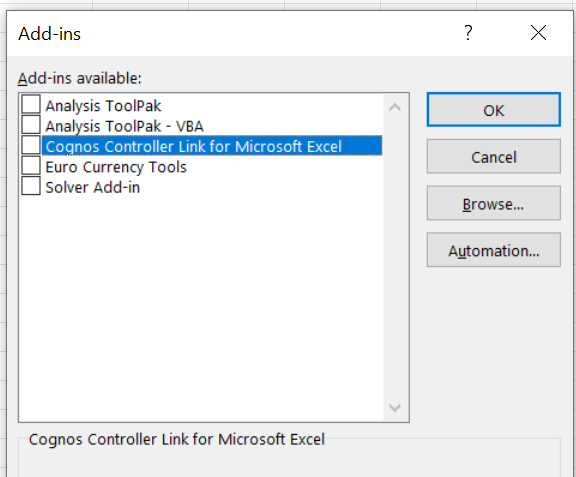
Uncheck the link for “Cognos Controller Link for Microsoft Excel” add-in, press OK, and exit excel.
Log off Citrix session and log off Citrix Connection Center.
Log out from your computer and log in again.
Start Excel in Citrix as before.
Go to Options – Add-ins – Go button for Excel Add-ins.
Click on Browse
Find C:\Program Files\ibm\IBM Cognos Controller Local Client\adxloader.Controller.ExcelLink.dll
Click Open.
On question that “a file named C:\Program Files\ibm\IBM Cognos Controller Local Client\adxloader.Controller.ExcelLink.dll already exists in this location. Do you want to replace it?” Click YES.
Remove any other add in, that can interfere, like Thinkcell.
Click OK
Exit Excel.
Start Cognos Controller client and try again.
Ensure the user have the same version of Excel on Citrix as on other Citrix servers or on her laptop.
More Information: