Product:
Cognos Controller Web 10.4.2
Microsoft Windows 2019 server
Issue:
After applied a DNS alias to the Cognos Controller server, the users can not login to the Controller Web.
They get a error like Server is not reachable or still initializing, please refresh the page in a few seconds
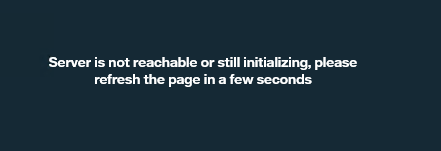
Solution:
You must update the D:\Program\ibm\cognos\ccr_64\frontend\config.js file with the URL the end user will use to access Cognos Controller Web.
If you change it from a server-name to a DNS alias, then open config.js in notepad++
//Details for Controller UI service
"expressJs": {
"host": "cognoscontroller.domain.com", //interface used by Controller Web UI Service
"port": "9080", //port used by Controller Web UI Service
"options": {
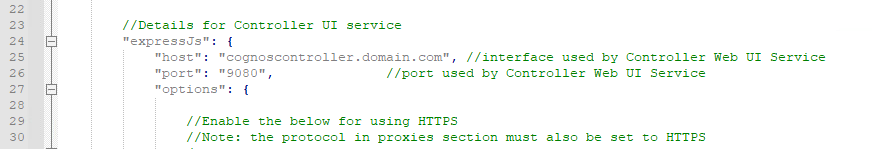
Change the interface value to your DNS alias. The controller web backend connection at line 14 can be left with the server host name.
Save the file.
Restart the 3 Controller web services.
More Information: