Product:
Planning Analytics TM1_version=TM1-AW64-ML-RTM-11.0.5.1008-0
Cognos Analytics Product_version=11.1 R7 (LTS)
Cognos Controller CONTRL_UPDATE_version=CCR-AW64-ML-RTM-10.4.2000.1098-0
Microsoft Windows 2019 server
Issue:
IBM Cognos Controller FAP service does not login to the TM1 server for a FAP IP.
In D:\Program Files\ibm\cognos\ccr_64\Server\FAP\lib you have the SQLJDBC42.JAR file.
In Control Panel you have installed Microsoft SQL server 2012 Native client version 11.4.7001.0 (as a older version gave other problems)
In REGEDIT only TLS 1.2 is activated with key;
[HKEY_LOCAL_MACHINE\SOFTWARE\Microsoft\.NETFramework\v4.0.30319]
“SchUseStrongCrypto”=dword:00000001
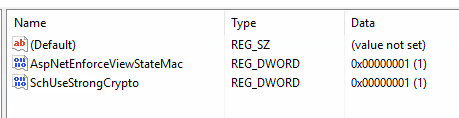
Error in D:\Program Files\ibm\cognos\ccr_64\Server\FAP\error.log file:
ERROR [fap.service.schedule.Scheduler] [schedulerThread], Could not logon to TM1
com.ibm.cognos.tm1.TM1Exception: SystemServerClientNotFound
at com.ibm.cognos.tm1.API.logonCAMNamespace(Native Method)
at com.ibm.cognos.fap.common.persistence.tm1.TM1Context.login(TM1Context.java:124)
at com.ibm.cognos.fap.service.schedule.Scheduler.updateDatamarts(Scheduler.java:591)
at com.ibm.cognos.fap.service.schedule.Scheduler.run(Scheduler.java:261)
at com.ibm.cognos.fap.service.schedule.Scheduler$1.run(Scheduler.java:166)
at java.lang.Thread.run(Thread.java:825)
Solution:
Check that you can login to CA11 with the account that you enter inside FAP client program.
Check the TM1S.CFG file for this url
ServerCAMURI=http://servername.domain.com:9300/p2pd/servlet/dispatch
ClientCAMURI=http://servername.domain.com:80/ibmcognos/bi/v1/disp
Copy http://servername.domain.com:9300/p2pd/servlet/dispatch to your web-browser and try to login with the same username and password as you have entered in FAP DATA MART TM1 Connection.
Can you not login? Ensure that this user is part of the Cognos System administrator group inside Cognos Connection.
Go to Administration Console
Click on Security tab – click on cognos
Go to System Administrators – click on more
Click on Set Members
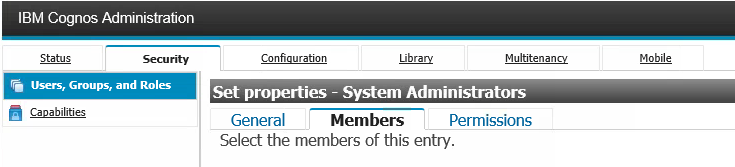
Add you user by click on Add… and type.
Enter the name domain/username and click on arrow, and click OK.
Now you should test if you can login with that user to CA11 from your web browser.
Create a jvm.options file in folder D:\Program Files\ibm\cognos\ccr_64\Server\FAP to make FAP use TLS1.2
-Dcom.ibm.jsse2.overrideDefaultTLS=true -Dcom.ibm.jsse2.overrideDefaultProtocol=TLSv12
Also ensure that the Windows account running the Cognos Analytics service is part of the local administrator group.
More information:
https://www.ibm.com/support/pages/how-configure-force-controller-use-tls-12