Product:
Cognos Controller Web 10.4.2
Microsoft Windows 2019 server
Problem:
After login to database in Controller Web you get a error.
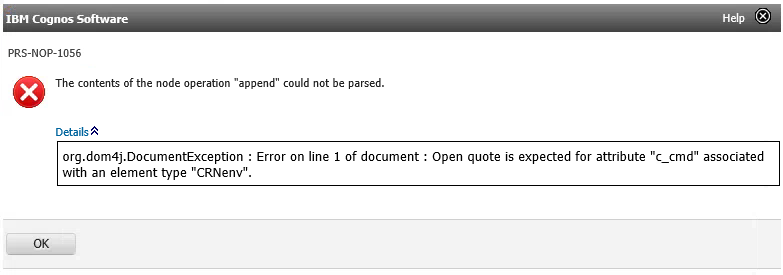
PRS-NOP-1056
The contents of the node operation “append” could not be parsed.
DetailsExpand
org.dom4j.DocumentException : Error on line 3 of document : Open quote is expected for attribute “name” associated with an element type “param”.
Possible Solution:
The ” is in the wrong format in the file variables_CCRWeb.xml
Start Notepad++ as administrator
Open D:\Program Files\ibm\cognos\analytics\templates\ps\portal\variables_CCRWeb.xml
Change to
<CRNenv c_cmd=”://controllerservername.domain.com:9080/#!/CamLogin”>
<cookies>
<param name=”_passport”/>
</cookies>
</CRNenv>
Save and restart the controller web services.
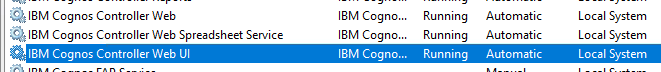
More information:
https://www.ibm.com/support/pages/how-configure-controller-web-use-cognos-cam-authentication