Product:
Cognos TM1 10.2.2
Microsoft Windows 2008 server
Problem:
Can not connect to TM1 server from client TM1 Architect.
Error: TM1 Perspectives cannot connect to TM1 Admin server
Solution:
Check that you have access to the TM1 admin server, by run telnet from the DOS prompt your client computer;
TELNET servername 5498
if you get a black screen, and no error message, then you have a open connection.
Then check that you have the same version on you client as on the TM1 server.
You can check the file tm1api.dll in folder C:\Program Files\ibm\cognos\tm1_64\bin
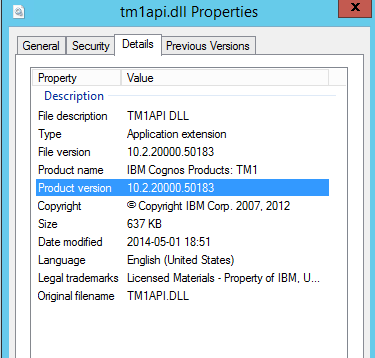
Above the 10.2.2 TM1 client in RTM version.
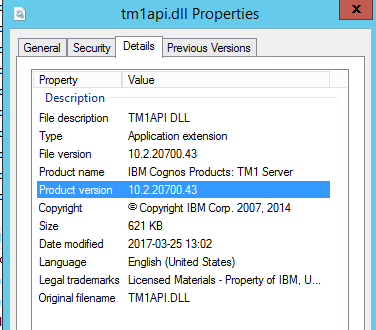
Above the TM1 10.2.2 fix pack 7 version. Version number 10.2.20700
https://www.ibm.com/support/pages/how-determine-exact-version-tm1-installed
If you do not have correct version, uninstall the TM1 client from your computer.
Install the correct program and update, and try again.
Run tm1_64b_10.2.2_win_ml.tar.gz and then up_tm1client_win64_10.2.5270.109_ml.tar.gz to install the needed software.
More Information:
https://www.ibm.com/support/pages/ibm-cognos-tm1-ssl-expiration-manual-fix-approach-landing-page