Product:
Cognos Controller 10.4.1
Microsoft Windows 2016 server
Problem:
Controller admin try to update users in Maintain – Rights – User dialog, for a installation where CAM security is used. He can not see the connected CAM users in the list.
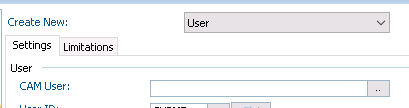
Solution:
You must be part of Cognos Connection security group Controller Administrators. Only people in this group can change things inside controller security dialog.
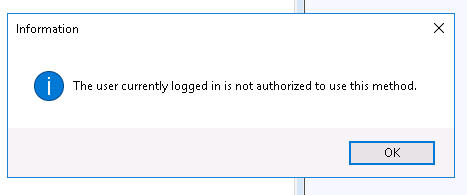
When you open the user dialog, you maybe got a message “The user currently logged in is not authorized to use this method”. That means you are not part of the Controller Administrator group.
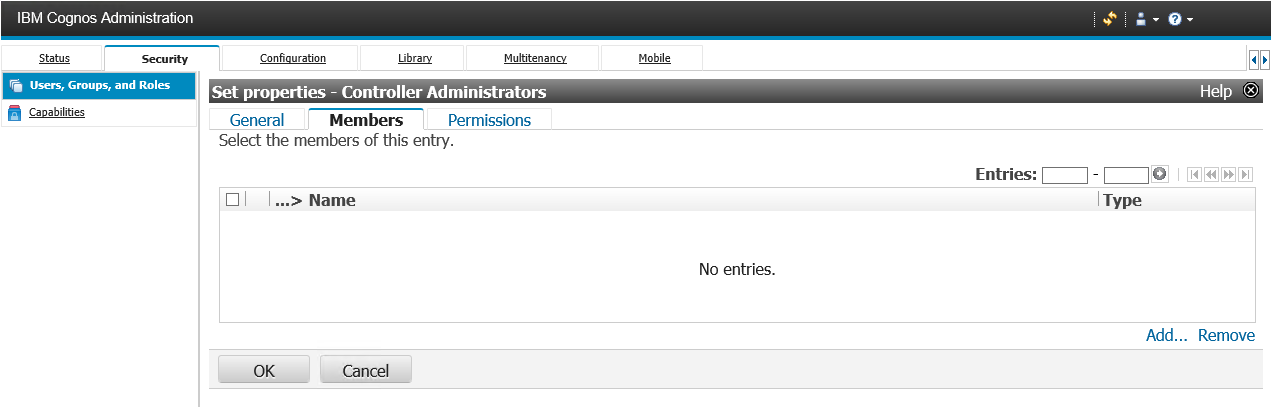
Add the person to the Controller Administrator group in Cognos. The Controller Administrator group is not the same as the ibm Cognos Controller administrator authorized user license. This is controlled by access to the Maintain menu.
More Information: