Product:
Planning Analytics 2.0.6
Planning Analytics Workspace version 36
Microsoft Windows 2016 server
Problem:
How add many users to the PAW?
Solution:
Ensure that SSO and CAM security is working in TM1 (planning analytics).
Check the domain name in Cognos Configuration, this need to be enter in the file.
If the cognos namespace ID is Pacman, then it must be part of the file. It is case sensitive.
Open notepad (or excel) and enter the names like this:
Pacman/Donald Duck,Donald,Duck,administrator,donald.duck@pacman.com,active
Pacman/Daisy Duck,Daisy,Duck,analyst,daisy.duck@pacman.com,active
Save the file as a comma separated list.
Surf to your PAW installation.
Click on Administration
Click on Users
Click on upload users
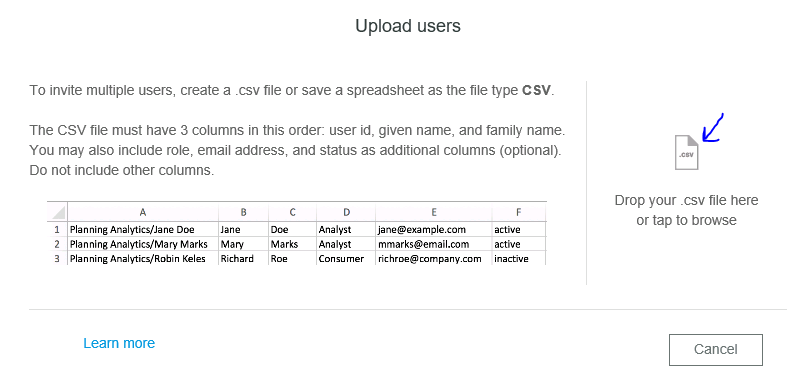
Click on the icon of the file to browse for the file.
Select and Open the file
Now the users should be added to your PAW, so they can start working.
Please use this to add new administrators, direct after your first setup of PAW.
One user per line, and you must separate columns with comma. Should contain Login ID, First Name, Last Name, Role, Email, Status. Only the 3 first are required.
More information:
https://www.ibm.com/support/knowledgecenter/en/SSD29G_2.0.0/com.ibm.swg.ba.cognos.tm1_prism_gs.2.0.0.doc/t_paw_add_users_locally.html