Product:
Planning Analytics 2.0.5
Microsoft Windows 2016 server
Microsoft Excel 365 Office version 1803 click-to-run
Planning Analytics for Excel from C:\Program Files\ibm\cognos\IBM for Microsoft Office\cmplst.txt
[Main Applications]
COR_APP_version=COR_APP-AW64-ML-RTM-11.0.35.14-0
COR_APP_name=Cognos 8 Analysis for Excel
CAFES_version=CAFES-AW64-ML-RTM-10.3.0.1-0
CAFES_name=Cafes for Excel
CORREDIST_version=CORREDIST-AW64-ML-RTM-11.0.35.13-0
CORREDIST_name=IBM Planning Analytics for Excel
COI_version=COI-AW64-ML-RTM-11.0.35.7-0
COI_name=IBM Cognos COI
Problem:
When insert a custom report or dynamic report on this sheet, you get #NAME? instead of the numbers for the formula =DBRW($A$1,$A10,$B$2,E$6,$B$4,$B$3).
Click on Rebuild sheet does not help.
Insert a quick report on the sheet gives you numbers.
Solution:
Check that all the add-ins for Excel are installed.
Inside Excel go to File – Options.
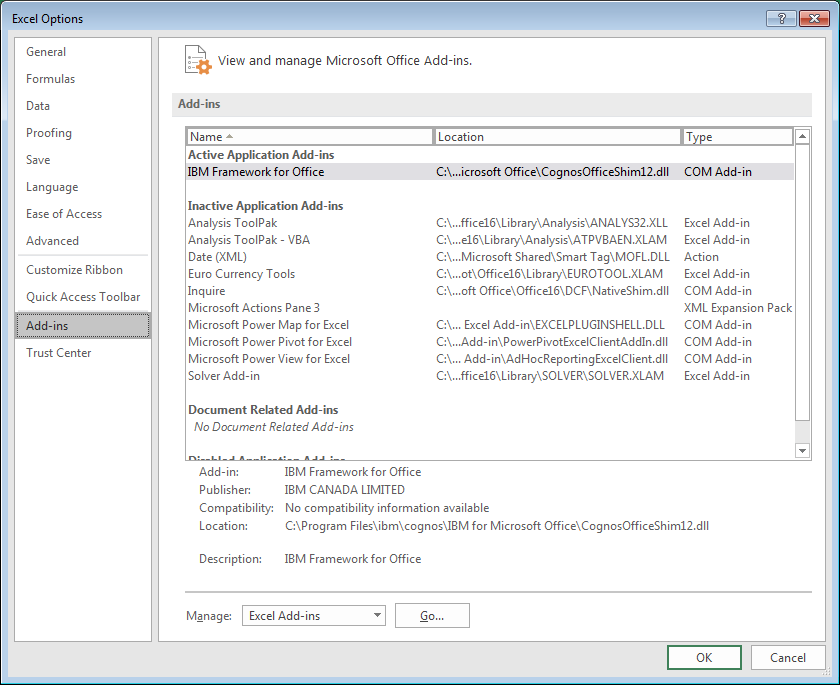
Click on Add-ins
at Manage: Excel Add-ins click on GO.
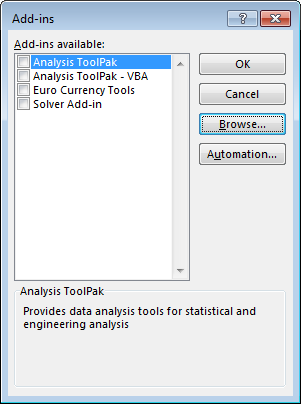
The TM1 part is missing.
Click on Browse and go to C:\Program Files\ibm\cognos\IBM for Microsoft Office folder.
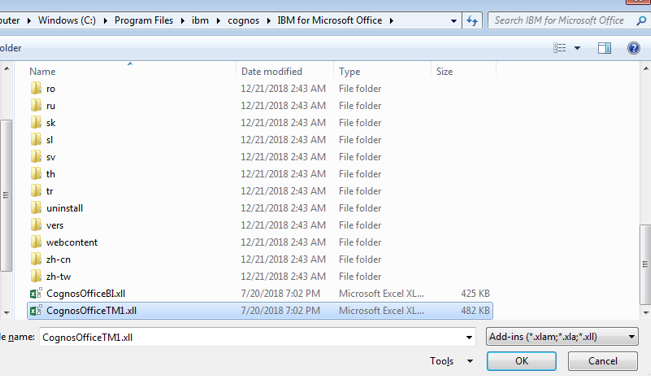
Select CognosOfficeTM1.xll and click OK.
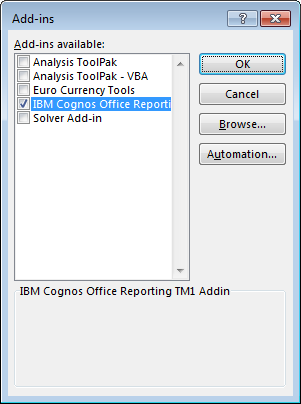
Now you have the Add-ins you also need. Click OK.
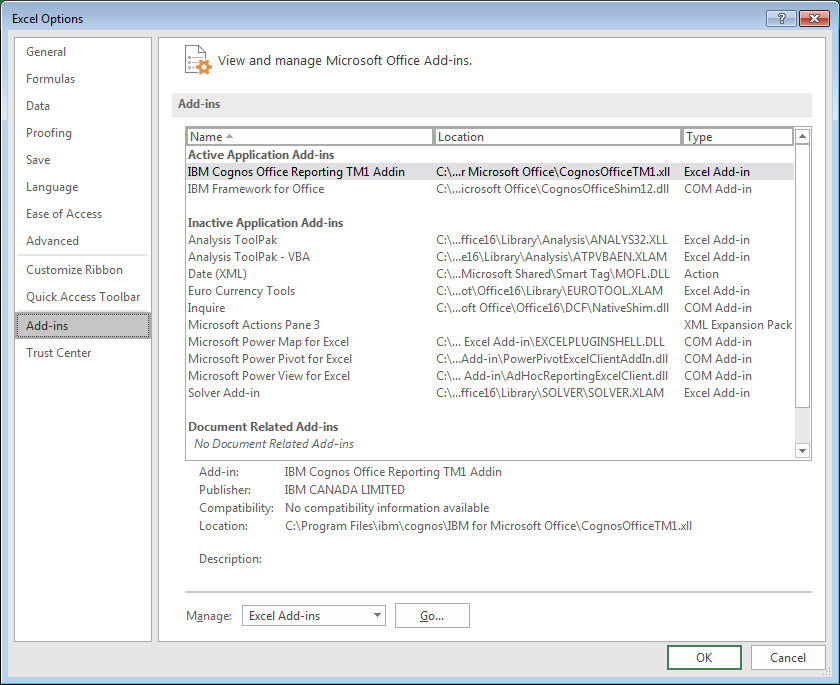
You need both IBM Cognos Office Reporting TM1 addin and the IBM Framework for Office COM add-in to make PAX work.
More Information:
https://www-01.ibm.com/support/docview.wss?uid=swg22004391