Product:
Cognos Controller 11.0.12
Microsoft Windows 2022 server
Issue:
User get a error when they try to login to Cognos Controller after you have upgraded the software on the server.
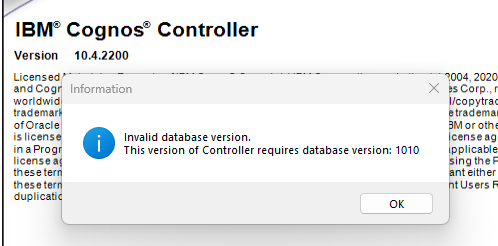
Solution:
Ask the user to install the new Cognos Controller client that match the version you have installed on the windows server.
This is often done by central distribution system, like Software center.
INSTALLATION INFORMATION
IBM Cognos Controller Version 11.0.1200.28
Integration Version 11.0.1200.8
Install/Updater Kit Version 11.0.1200.36
More information:
https://www.ibm.com/support/pages/how-install-controller-local-client