Product:
Microsoft Azure SQL database
Issue:
How create a BACPAC, a file that contain both data and table structure (metadata) from the database? That you can import to other database later.
If you are going to import the BACPAC into SQL Azure later, the user account doing the import, can not exist inside the database. Please remove that user from inside the database.
Solution:
From inside SSMS (SQL Server Management Studio) you right click on the database and select task – export data-tier application.
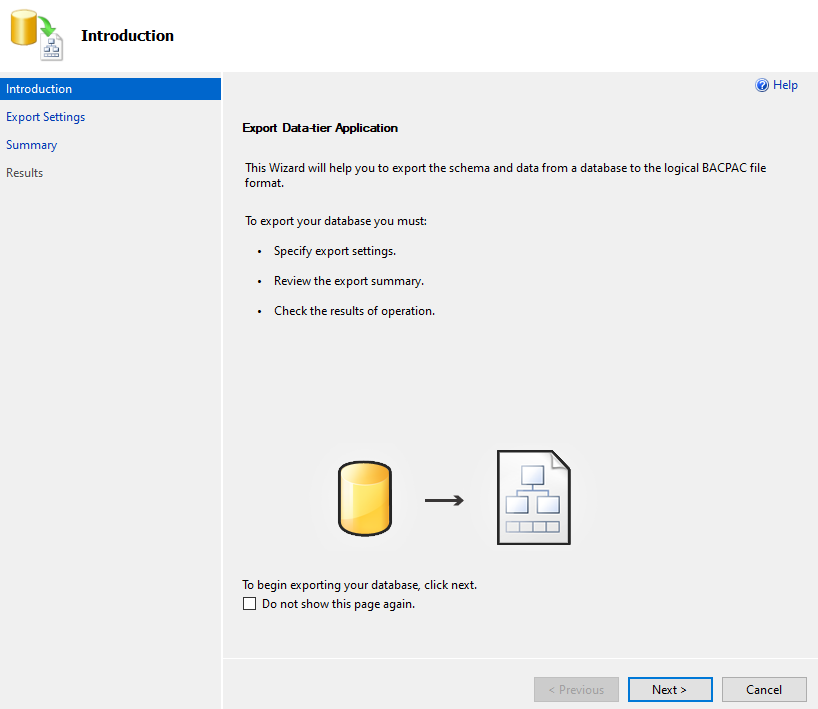
You can enter a filename and save the file to your computer. (downloading database from Azure can take some time)
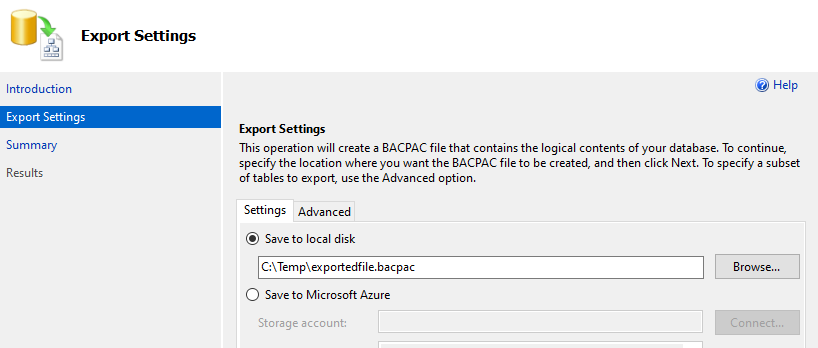
It is faster to save the file to AZURE BLOB storage (if they are at the same location), then you select “save to Microsoft Azure”.
Select a Storage Account, from your subscription.
Enter a name for the file, or keep the default.
Leave the temporary file as is.
Click next…
Or to save the file to disk, keep the “save to local disk” settings.
Click next and finish to start download the file to your local disk.
A DAC is a logical database management entity that defines all of the SQL Server objects which associates with a user’s database. A BACPAC includes the database schema as well as the data stored in the database.
More Information:
https://learn.microsoft.com/en-us/azure/azure-sql/database/database-export?view=azuresql