Product:
Microsoft SQL 2016 server
Issue:
How create a new database from a BACPAK file in SSMS?
Solution:
Start SSMS and connect to the target SQL server.
On the database select “Import Data-Tier Application”
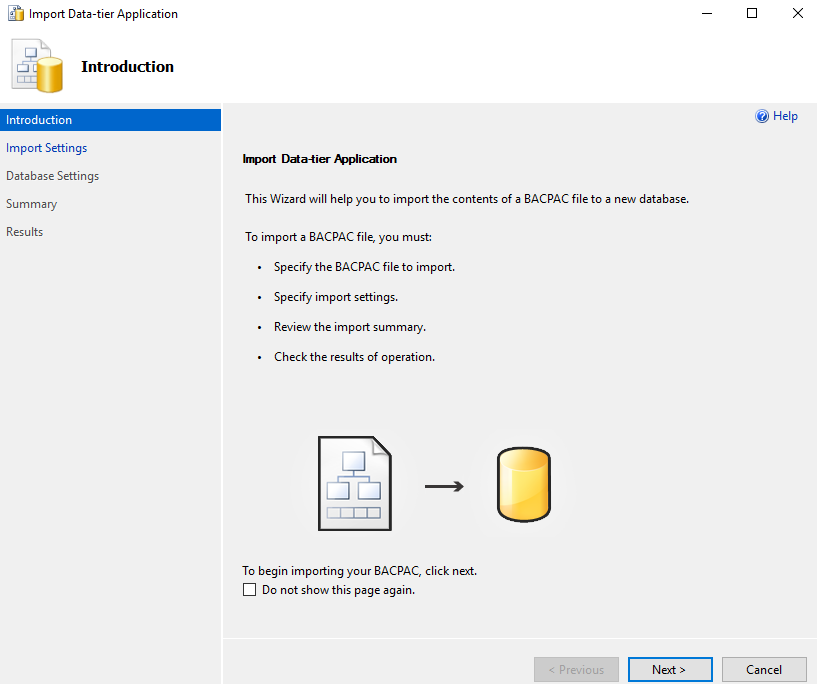
Click Next
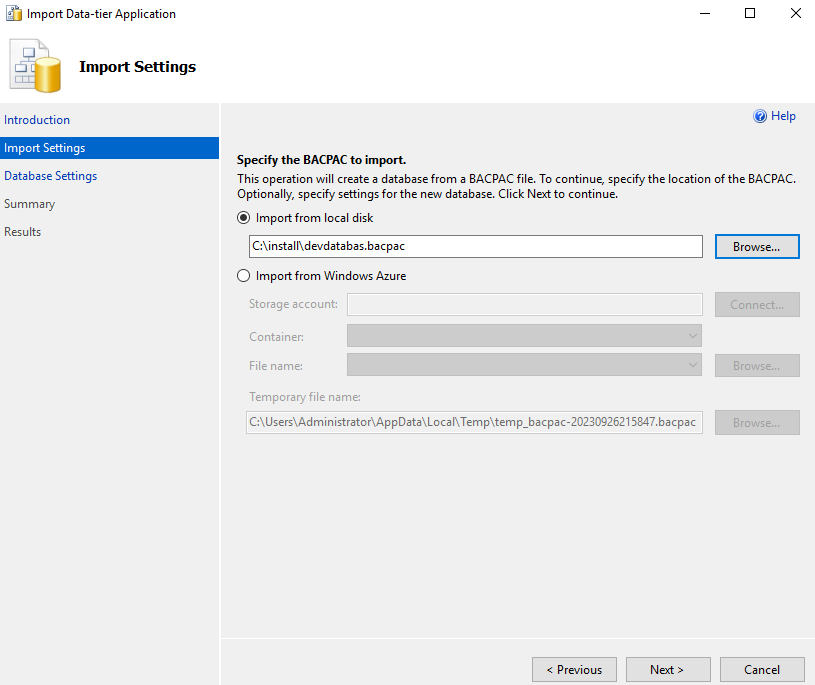
Select the BACPAC file to import and click Next
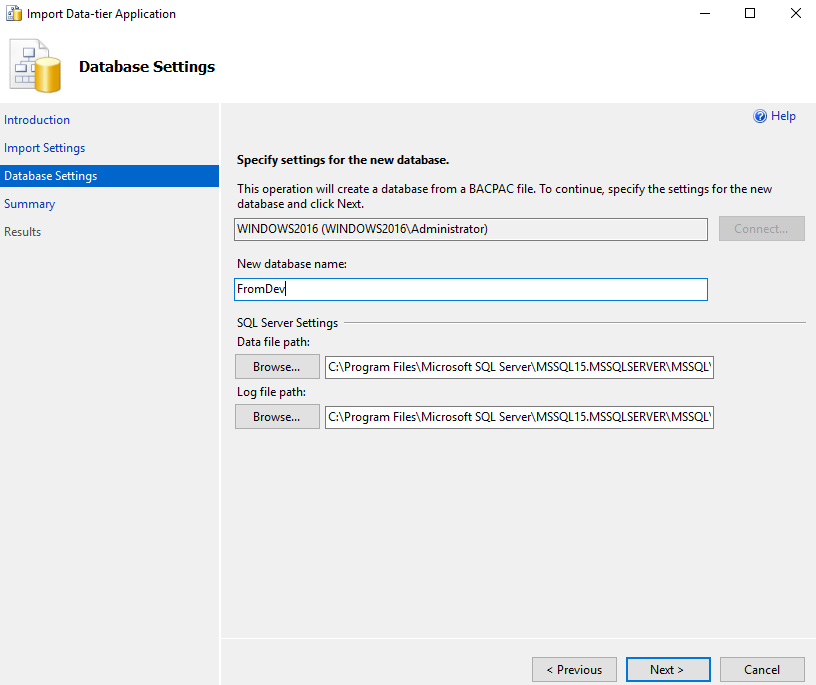
Enter the name of the new database and click Next
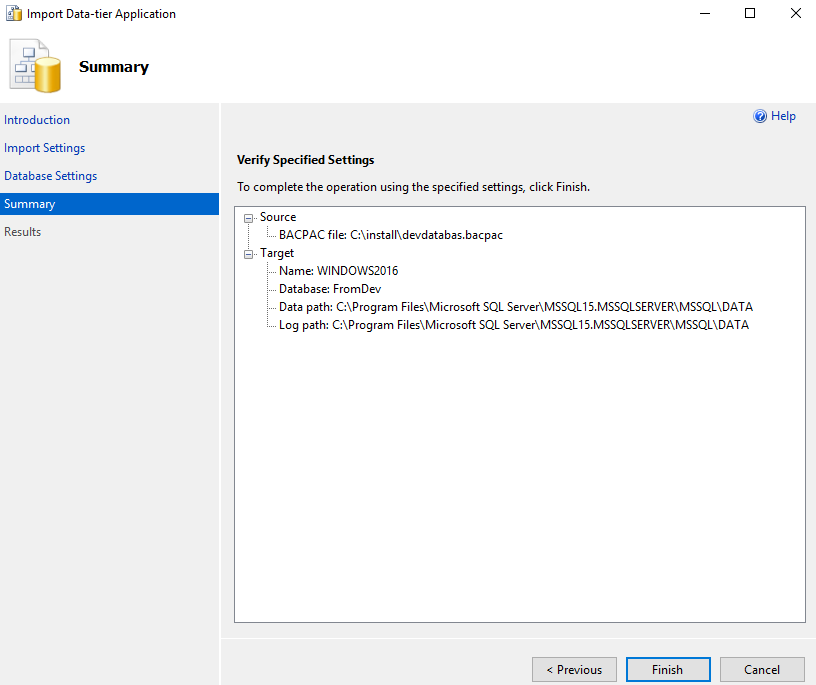
Click Finish
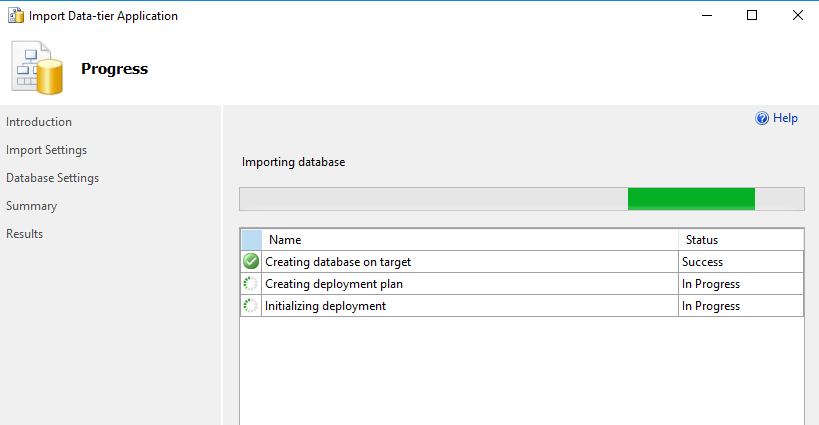
Wait during the import.
When Operation Complete click Close.
You have your new database in the new server, including data.
More Information:
https://4sysops.com/archives/dacpac-and-bacpac-in-sql-server/
https://blogs.msmvps.com/deborahk/deploying-a-dacpac-with-sql-server-management-studio/
https://www.sqlshack.com/importing-a-bacpac-file-for-a-sql-database-using-ssms/
A DAC is a logical database management entity that defines all of the SQL Server objects which associates with a user’s database. A BACPAC includes the database schema as well as the data stored in the database.