Product:
Cognos Controller 10.4.2
Microsoft Windows 2019 server
Issue:
When login to Cognos Controller client you get a error:
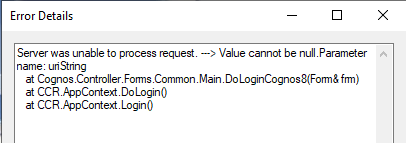
System.Web.Services.Protocols.SoapException: Server was unable to process request. —> System.ArgumentNullException: Value cannot be null.
Parameter name: uriString
at System.Uri..ctor(String uriString)
at System.Web.Services.Protocols.WebClientProtocol.set_Url(String value)
at Cognos.Controller.Common.CRNBridge.CRNBridge.set_EndPointURL(String sURL)
at Cognos.Controller.Proxy.CCRWS.GetUserInfo(String sGuid, String sUser, String passportId)
— End of inner exception stack trace —
at Cognos.Controller.Forms.Common.Main.DoLoginCognos8(Form& frm)
at CCR.AppContext.DoLogin()
at CCR.AppContext.Login()
Solution:
Check the IIS settings, you can be missing the ibmcognos or controllerserver application folder.
Check if you can browse from your Web browser to the server at https://controllerservername/ibmcognos/controllerserver/ccrws.asmx
If missing, reinstall them with ca_iis_config.bat or in IIS manager like;
Add the controllerserver application
• Right click on the ibmcognos entry, select Add Application from the popup menu
• Enter controllerserver in the Alias edit field
• Change the ‘Application Pool’ to be “.NET v4.5”
• Browse to the (CCR_installdir)\ControllerProxyServer path (typically d:\Program
Files\ibm\cognos\ccr_64\ControllerProxyServer) and click OK
More information:
https://www.ibm.com/docs/en/cognos-controller/10.4.2?topic=controller-configure-cognos