Product:
Cognos Controller 10.4.2
Microsoft Windows 2019 server
Issue:
When open FAP.UDL file with DBCONV.exe program to upgrade the database you get a error.
ERROR: java.lang.NullPointerException
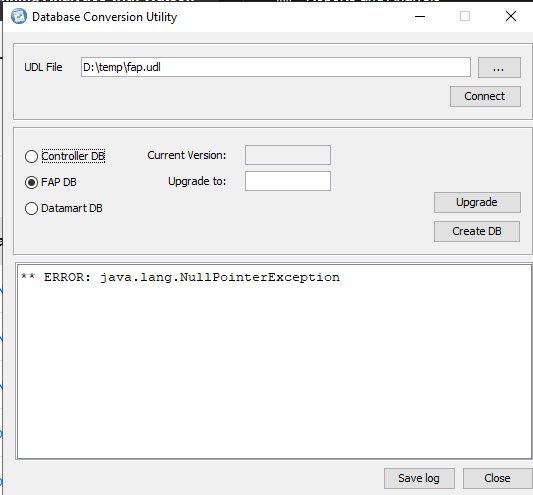
Possible solution:
The UDL file does not contain a password.
Copy the fap.uld file to folder D:\Program files\ibm\cognos\ccr_64\Data
Open the file in Cognos Controller configuration and add a password.
Click on test connection icon.
Click on arrow to start the Database conversion program.
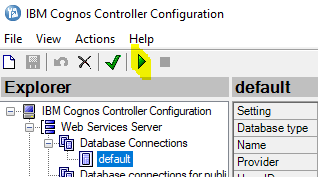
Select FAP DB.
Click Connect.
Check if the numbers are different, then you need to click on Upgrade button.
Close the program.
Remove the fap.udl file from the \ibm\cognos\ccr_64\Data folder.
Also, ensure the SQLJDBC42.JAR file is in the folder D:\Program files\ibm\cognos\ccr_64
More Information: