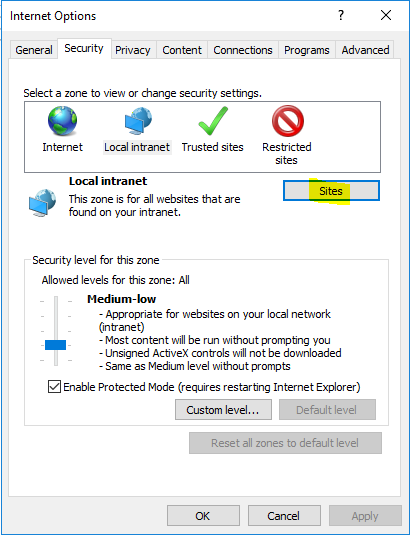Product:
Planning Analytics 2.0.9.10
Microsoft Windows 2016 server
Issue:
New setup of PA with SSO to CA11 (Cognos Analytics), when login to TM1 Architect, you get a blank screen,
and you have “Internet Explorer Enhanced Security Configuration is enabled”.
Solution:
You must on each computer for each user that run Tm1 Architect (or try to reach TM1WEB) add the CA11 server to local intranet in internet options.
On the computer go to Internet Options ( in control panel or from settings in your browser)
Select security tab.
Select local intranet and click on sites.
Enter the url to the CA11 server and click ADD. (like http://caservername.domain.com)
Click Close.
Click OK.
Best is to add all your Cognos servers to the local zone.