Product:
Cognos Analytics 11.1.7
Microsoft Windows 2016 server
Issue:
Only one user get a error when running a report in CA11, after he have logged in with SSO, if he do not use SSO with IIS, and instead enter name and password at Cognos dialog, then the report works.
A check of the users – showed he belongs to a lot of domain groups.
net user donaldduck /DOMAIN > c:\temp\userlist.txt
Error message:
HTTP Error 400. The size of the request headers is too long.
Solution:
Increase the allowed header size on the Cognos Gateway server
Windows Registry Editor Version 5.00 [HKEY_LOCAL_MACHINE\SYSTEM\CurrentControlSet\Services\HTTP\Parameters] "MaxFieldLength"=dword:00032768 "MaxRequestBytes"=dword:01000000
Login to the server, and start REGEDIT program.
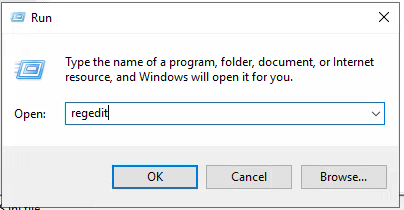
Expand to [HKEY_LOCAL_MACHINE\SYSTEM\CurrentControlSet\Services\HTTP\Parameters]
Add the DWORD values.
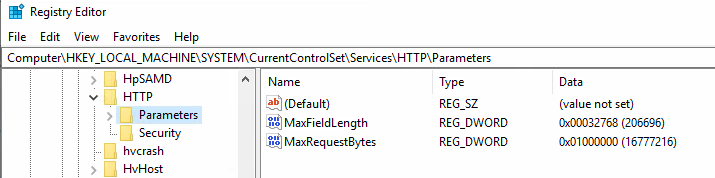
You must restart the Windows server, for the registry changes to take affect.
You may also need to update the TCPIP values:
Windows Registry Editor Version 5.00 [HKEY_LOCAL_MACHINE\SYSTEM\CurrentControlSet\Services\Tcpip\Parameters] "MaxUserPort"=dword:0000fffe "TcpTimedWaitDelay"=dword:00000032
or change the IIS \ibmcognos\bi folders Request Filtering to a higher value, to get the report to work.
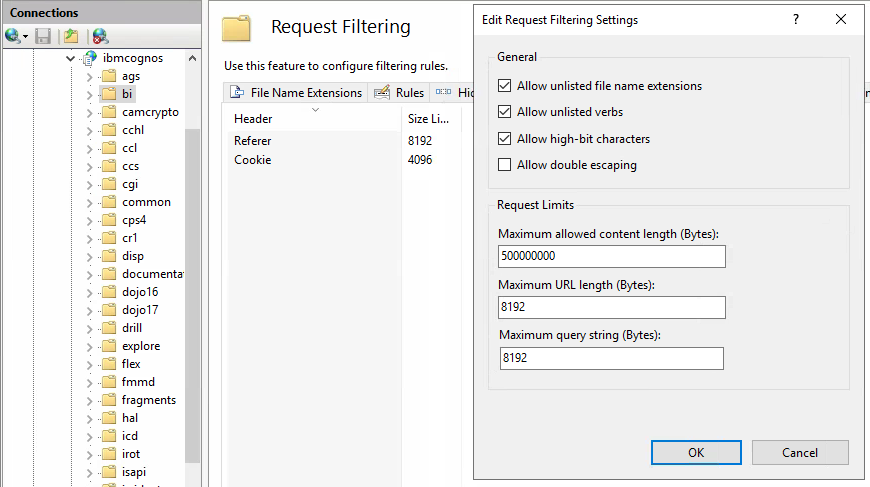
More information:
https://stackoverflow.com/questions/1097651/is-there-a-practical-http-header-length-limit
Although each web server software has some limitations, there is a difference whether there’s a limit for the HTTP request line plus header fields or for each header field.
Here’s a summary:
So to conclude: To be accepted by all web servers above, a request’s request line plus header fields should not exceed 8190 Bytes. This is also the limit for each header fields (effectively even less).
You can edit tomcat/conf/server.xml’s HTTP/1.1 Connector entry, and add a maxHttpHeaderSize=”65536″ to increase from the default maximum of 8K or so, to 64K
https://docs.microsoft.com/en-US/troubleshoot/iis/httpsys-registry-windows
https://docs.microsoft.com/en-us/troubleshoot/iis/http-bad-request-response-kerberos
https://www.leansentry.com/guide/reset-restart-recycle-iis
https://www.ibm.com/support/pages/kerberos-based-single-sign-fails-some-not-all-users