Product:
BigFix Client
Microsoft Windows 2012
Problem:
How install the Big Fix client/agent on the Windows server?
Solution:
On the ILMT linux server you can search for the client files with find . -name ClientMSI*
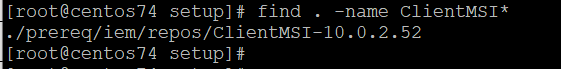
Copy the files you need over to your Windows server
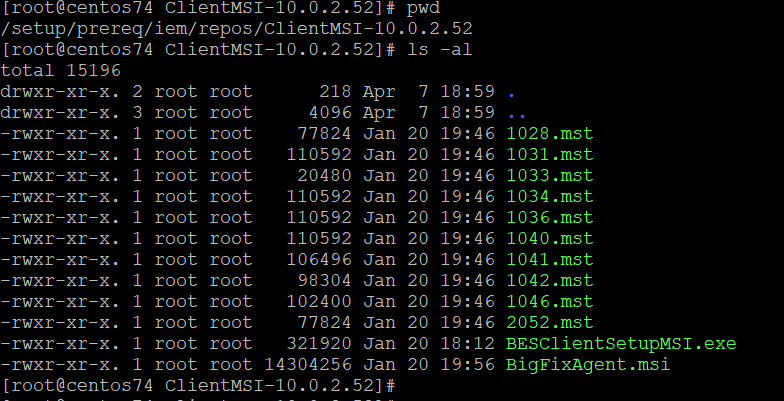
Copy BigFixAgent.msi setup, its .mst files and the actionsite.afxm masthead file to a folder of your target computer, for instance C:\install\bigfix. Actionsite.afxm file is in the /var/opt/BESInstallers/Client folder of the Linux server.
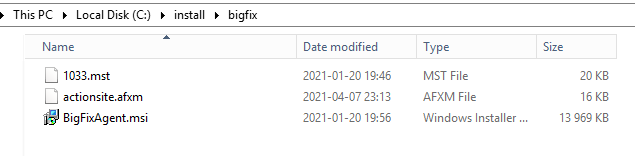
Then create a CMD file with following content:
msiexec.exe /i “BigFixAgent.msi” TRANSFORMS=”1033.mst” REBOOT=ReallySuppress MSIRESTARTMANAGERCONTROL=Disable /qn
Start a DOS prompt as administrator and go to the \install\bigfix folder
Run your installagent.cmd file, to install.
If you run the BIGFIXAGENT.MSI it can look like this
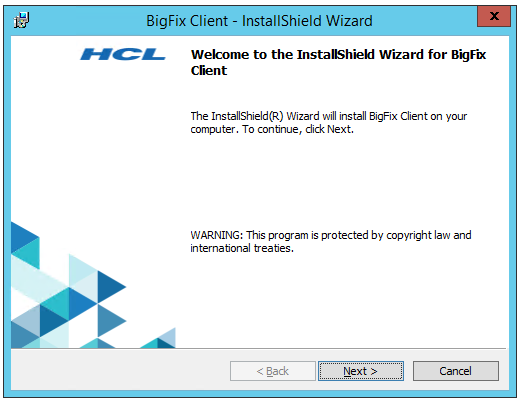
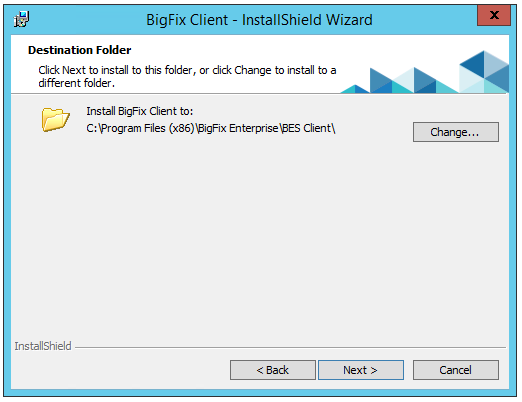
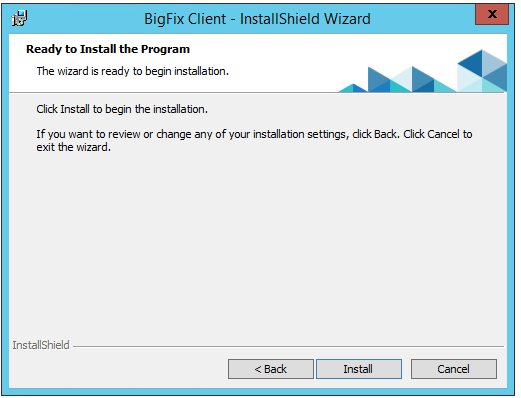
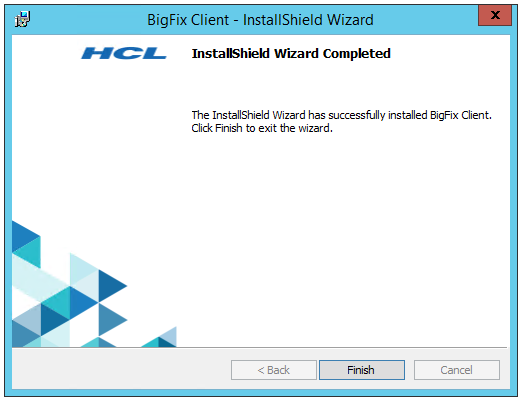
You will have a new “BES Client” windows service on your computer after the installation.
You must copy the actionsite.afxm file to the folder C:\Program Files (x86)\BigFix Enterprise\BES Client to make the client start.
Client/Agent can be downloaded from https://support.bigfix.com/bes/release/10.0/patch2/
More information:
https://help.hcltechsw.com/bigfix/9.5/platform/Platform/Installation/c_using_login_scripts.html
https://www.ibm.com/software/passportadvantage/subcaplicensing.html