Product:
Cognos Analytics 11.1.7
Microsoft Windows 2019 server
Problem:
In a multi-server environment, when the second CA11 service is started, then not all the java processes needed for DQM reports is running. There should be 3 java process on a Cognos Analytics server.
The Cognos Configuration say that CA11 is up and running, but if you look into the Cognos Administration you find that the QueryService is not working (as its java process is not started).
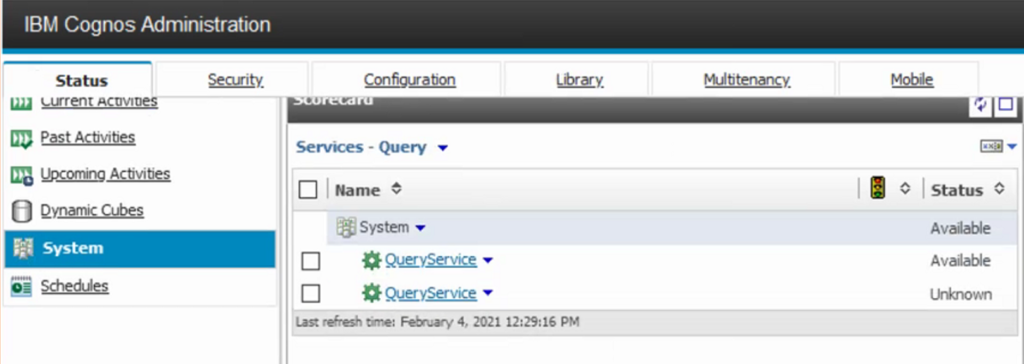
Solution:
Check the cognosserver.log file to find out that the xqe.config.com file is damage.
Error you find in the cognosserver.log file are:
ERROR com.cognos.pogo.services.DefaultHandlerService [pool-79-thread-19] NA problem reconfiguring handler queryServiceHandler
com.cognos.xqe.config.ConfigFileException: XQE-CFG-0003 Failed to load configuration file file:/D:/Program%20Files/ibm/cognos/analytics/configuration/xqe.config.xml.
at com.cognos.xqe.config.XQEConfiguration.loadConfiguration(XQEConfiguration.java:907) ~[xqeService.jar:?]
Stop the IBM Cognos service from inside Cognos Configuration.
Copy the file xqe.config.xml from the working CA11 server to the none-working CA11 server.
Start the IBM Cognos service from inside Cognos Configuration.
Wait 8 minutes until it starts up. Test to run the reports now.
If no other working Cognos installation is around, you may need to reinstall Cognos to get correct files.
More information:
https://www.ibm.com/support/pages/cleaning-temporary-java-workarea-cognos-analytics
- Stop Dispatcher (that in turn will stop Query service).
- Assuming <cognos_home> is home directory of that specific dispatcher delete everything from <cognos_home>\wlp\usr\servers\dataset-service\workarea\* (i.e. keep the workarea directory, but delete everything in it, including subdirectories)
- Delete everything from <cognos_home>\wlp\usr\servers\cognosserver\workarea\*
- Delete everything from <cognos_home>\javasharedresources\*
- Start Dispatcher (Query service will start automatically)