Product:
Planning Analytics 2.0.9
Planning Analytics Workspace 54
Microsoft Windows 2016 server
Problem:
Sum up on a hierarchy?
Suggested solution:
Turn on hierarchy (virtual dimensions) by adding EnableNewHierarchyCreation=T to the TM1 applications tm1s.cfg file.
Ensure that you have free memory on the server before you turn this one.
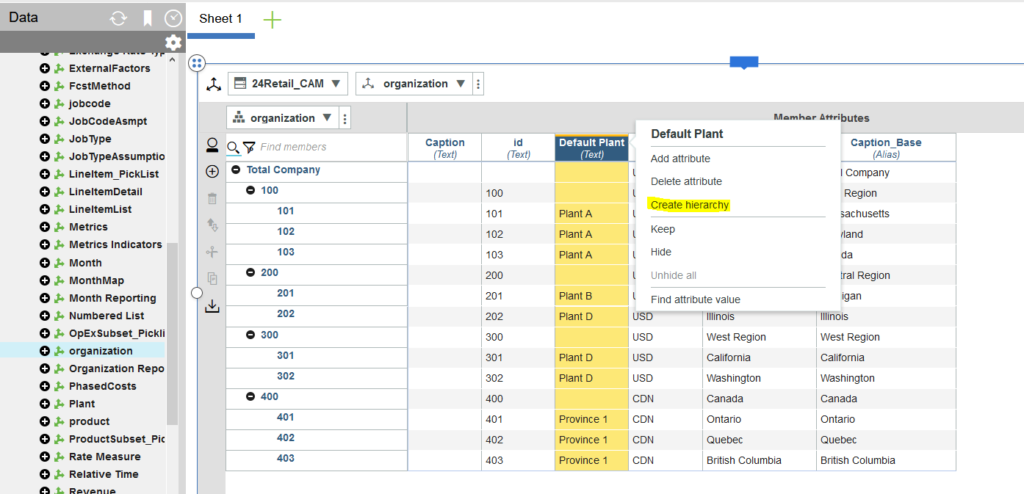
Login to paw and open a new book.
Right click on the dimension, and select edit dimension. Click on attributes icon.
Right click on the attribute you want to create a hierarchy for.
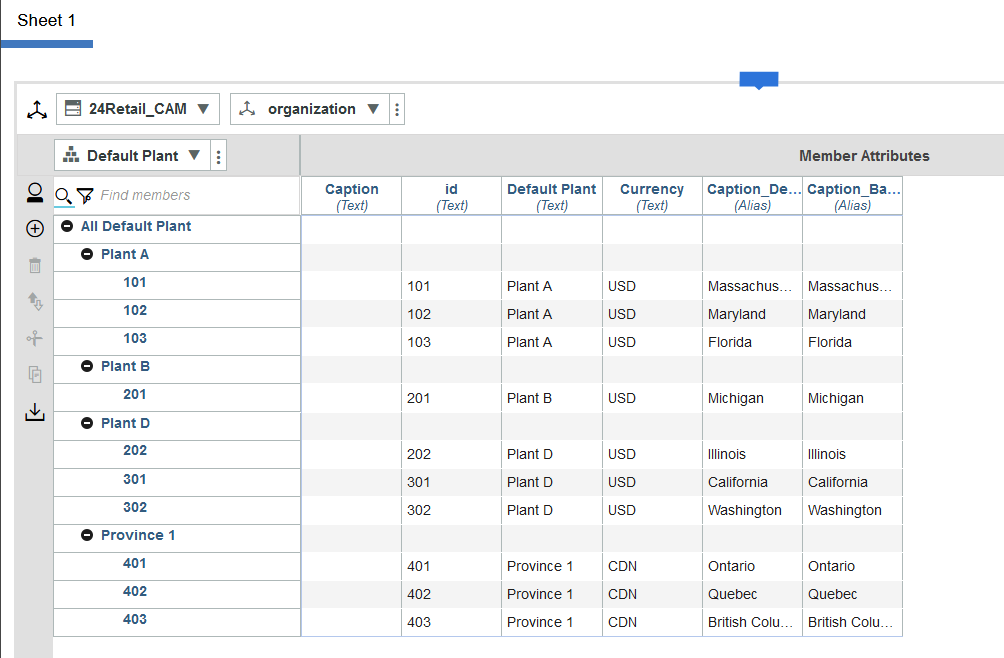
The new hierarchy is shown as a dimension.
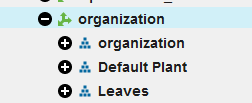
There are 3 first hierarchy created at first time, the one with same name is for backward compatibility, your new one, and levels. If you delete a member from a hierarchy – it is only removed from that virtual dimension. To delete a leaf member, you should delete it from the leaves hierarchy. Then data and all existing of that member is removed from all hierarchy’s.
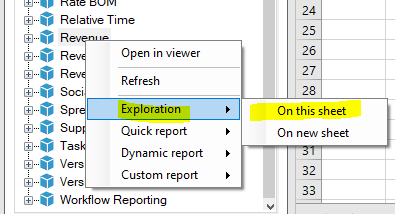
Start PAX and connect to your TM1 application.
Right click on the cube that contain the data you want to see, and select Exploration.
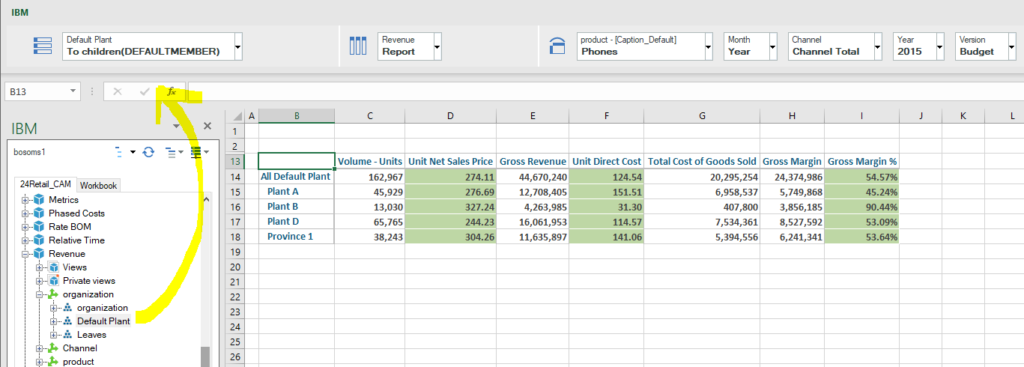
Expand the dimension to see the new hierarchy. Drag the hierarchy to the rows area. Now you got the report summarized on the Plants.
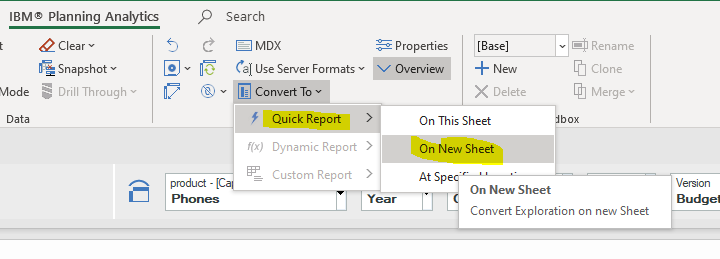
Convert the report to a quick report.
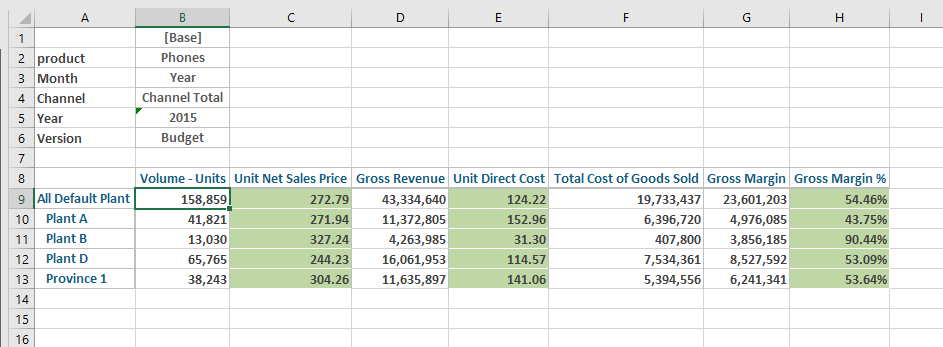
Create a excel report the way you want and reference the result on the quick report sheet. Publish the report to TM1WEB.
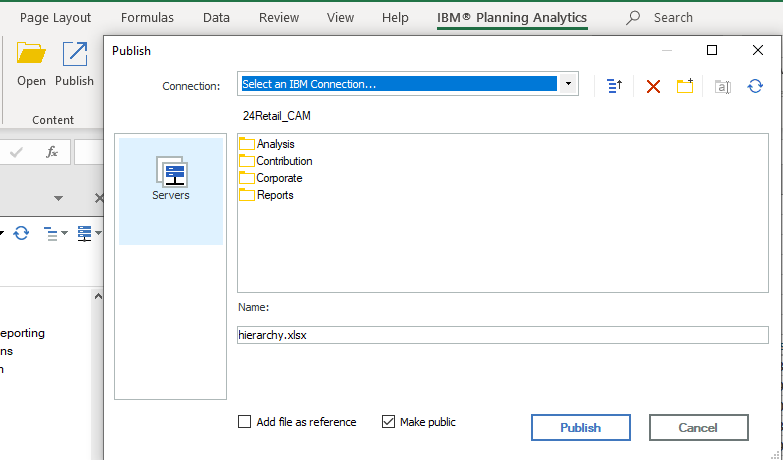
Hierarchy can only be used in Explorations and Quick Reports. If you add members to the leaves, you have to recreate the dimension with a TI script to get the new members added.
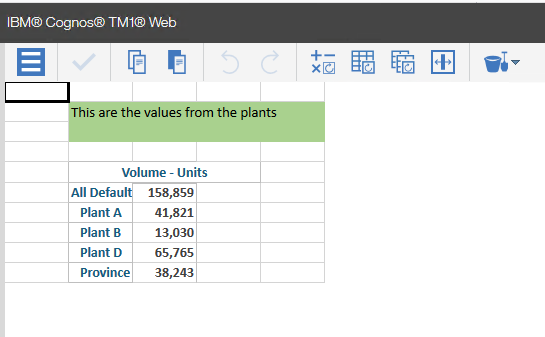
More information:
https://code.cubewise.com/blog/mastering-hierarchies-in-ibm-tm1-and-planning-analytics
https://exploringtm1.com/creating-virtual-dimensions-in-tm1-planning-analytics/