Product:
Cognos Controller 10.4
Microsoft Windows 2016 server
Problem:
When doing currency conversation in a consolidation you get a error “ActiveX component can’t create object”.
When you check the Windows event log you find a error similar to this:
The application-specific permission settings do not grant Local Activation permission for the COM Server application with CLSID
{4DAC0D14-D942-47CD-9A74-CBFC5BBFA14E}
and APPID
{6591F1B8-A9EF-45FA-A403-2850BD72D910}
to the user DOMAIN\USERNAME SID (S-1-5-21-55472620-132315974-3481569866-49656) from address LocalHost (Using LRPC) running in the application container Unavailable SID (Unavailable). This security permission can be modified using the Component Service
Suggested Solution:
Login to the Cognos Controller Window server.
Go into IIS Manager
Go to the application pools.
Select the application pool for controller, can be NET v4.5 or Controller (depending what you have named it), and click advanced settings.
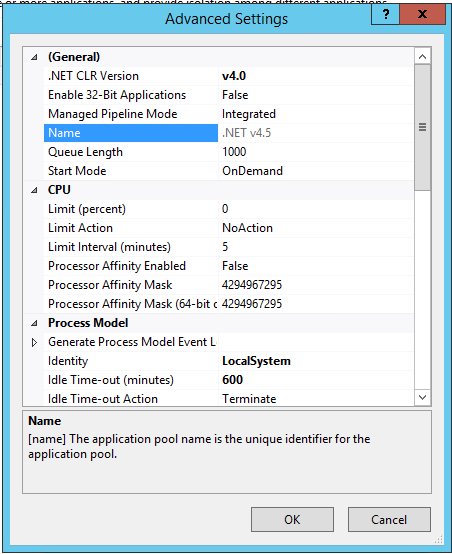
Under Process Model, change Identity from ApplicationPoolIdentity to LocalSystem.
Also ensure the Idle Time-out is 600 minutes, and not the default 20 minutes.
Click OK
Restart the IIS service.
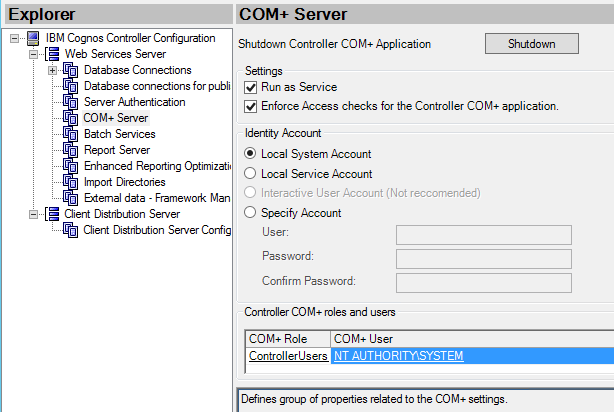
You need also go into Controller Configuration
Change COM+ server to us Local System Account
Save the changes.
Retry the currency conversation.
More information:
https://www-01.ibm.com/support/docview.wss?uid=swg21608353
https://www-01.ibm.com/support/docview.wss?uid=swg21347488
https://www-01.ibm.com/support/docview.wss?uid=swg21459682