Product:
Planning Analytics 2.0.5
Planning Analytics Workspace 2.0.38
Problem:
Error message when I on some TI processes in PAW, right click and select Edit Process. Other process work fine to open in PAW.
Error Message:
{“errorMessage”. “Error: Internal Server Error\r\nSystemOutOfMemory\r\n\r\n”, “/api/v1/Cubes (‘cubename’)/Views(‘All’)/tm1.Execute”,”httpStatusCode”:500)
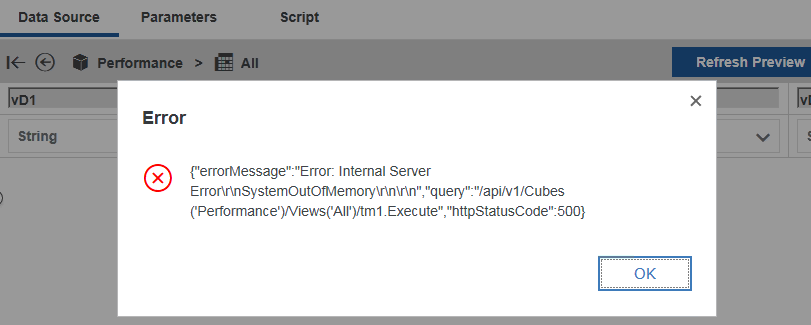
Background:
The paw is try to show a to large preview of the selection. If the process have a cube view as data source, and that is large, like All, then you can get this error. It will work for a smaller cube view. When you edit a TI process in TM1 Architect, this error does not show.
If you check the TM1SERVER.LOG you will find this message;
8024 [34] WARN 2019-03-04 09:30:44.083 TM1.Server.Memory al_Alloc() outOfMemory Exception <<< MEMORY_TEMP_POOL_EXCEEDED >>> MaximumViewSize memory exceeded – apifunc# “0” – pool# “0” – poolsize “201318656.000000”
You can get same behavior in TM1 Architect, if you open a cube, and try to view all content.
TM1 Error
All: Maximum memory for action exceeded.
View may be too large.
Operation aborted.
Then in TM1SERVER.LOG the error is like this:
4908 [22] WARN 2019-03-04 11:52:24.469 TM1.Server.Memory al_Alloc() outOfMemory Exception <<< MEMORY_TEMP_POOL_EXCEEDED >>> MaximumViewSize memory exceeded – apifunc# “326” – pool# “0” – poolsize “201318656.000000”
You can still edit the TI process, so this warning should not be of a concern.
Check your TM1S.CFG file so the value MaximumViewSize is not set to a low value. In most cases you should manage with the default values.
More Information:
https://www-01.ibm.com/support/docview.wss?uid=swg21380704
https://www-01.ibm.com/support/docview.wss?uid=swg21639609
https://www.ibm.com/support/knowledgecenter/en/SS9RXT_10.2.2/com.ibm.swg.ba.cognos.tm1_inst.10.2.2.1.doc/c_maximumviewsize_1.html