Product:
Cognos TM1 10.2.2 Fix Pack 7 (or Planning Analytics 2.0.2)
TM1_version=TM1-AW64-ML-RTM-11.0.0.612-0
TM1_name=IBM Cognos TM1
Microsoft Windows 2012 R2 server
Problem:
How write and debug TI code more easy?
Solution:
Use the free TI debugger tool.
You download it from here
https://www.ibm.com/developerworks/community/groups/service/html/communityview?communityUuid=51f0ea6b-1c8b-4e4d-9042-74d69ad84fe3#fullpageWidgetId=W8f78e5b97b1c_4f90_8fcb_de8eb32c26ad&file=f78f0f40-bbe8-48a7-acfc-2e6c68c1e8ce
On your TM1 server create a empty folder c:\debugger
Save the 20161214_TurboDebugger [v6].zip file in that folder.
Unzip it in this folder so you get 3 files.
Open TurboDebugger.bat file in notepad.
Add the path to your java folder to the first line, then it can look like this;
start “TM1 Turbo Integrator Debugger” “C:\Program Files\ibm\cognos\tm1_64\bin64\jre\7.0\bin\javaw.exe” -Djavax.net.ssl.keyStore=cacerts -Djavax.net.ssl.trustStore=cacerts -jar TurboDebugger.jar
Save the file.
Create a Shortcut on the desktop to your TurboDebugger.bat file.
In your TM1S.CFG file you need to add EnableTIDebugging=True and then restart the TM1 instance.
For Planning Sample you find the file in folder C:\Program Files\ibm\cognos\tm1_64\samples\tm1\PlanSamp.
# TM1 Server HTTP Port
# Sets the server port number for HTTP access. Like PortNumber above, it is used to distinguish between multiple servers running on the same computer. When multiple TM1 servers are installed on a single computer, each server must use unique values for port number and HTTP port number.
# Type: Optional, Static
# When you install a TM1 server, the default HTTP port number is 12354. Valid port values are between 5000 and 49151
#
# If the Tm1s.cfg file does not contain the HTTPPortNumber parameter, then you can not use the OData v4 Compliant REST API.
HTTPPortNumber=12354
EnableTIDebugging=True
Click on the bat file in Windows explorer to start the debugger.
At the login enter the TM1 windows server name and the HTTPportnumber for the application you want to connect to.
You find the HTTPS port number in the TM1S.CFG file for your TM1 application.
https://localhost:12354/api/v1/
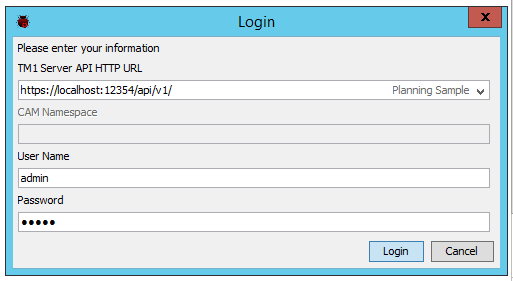
Enter the username and password to connect to your TM1 application.
This give you a improved TI editor.
You can search and replace text, and more easy update the TI processes.
On the right side you will see the TM1 variables values when you step though the TI process.
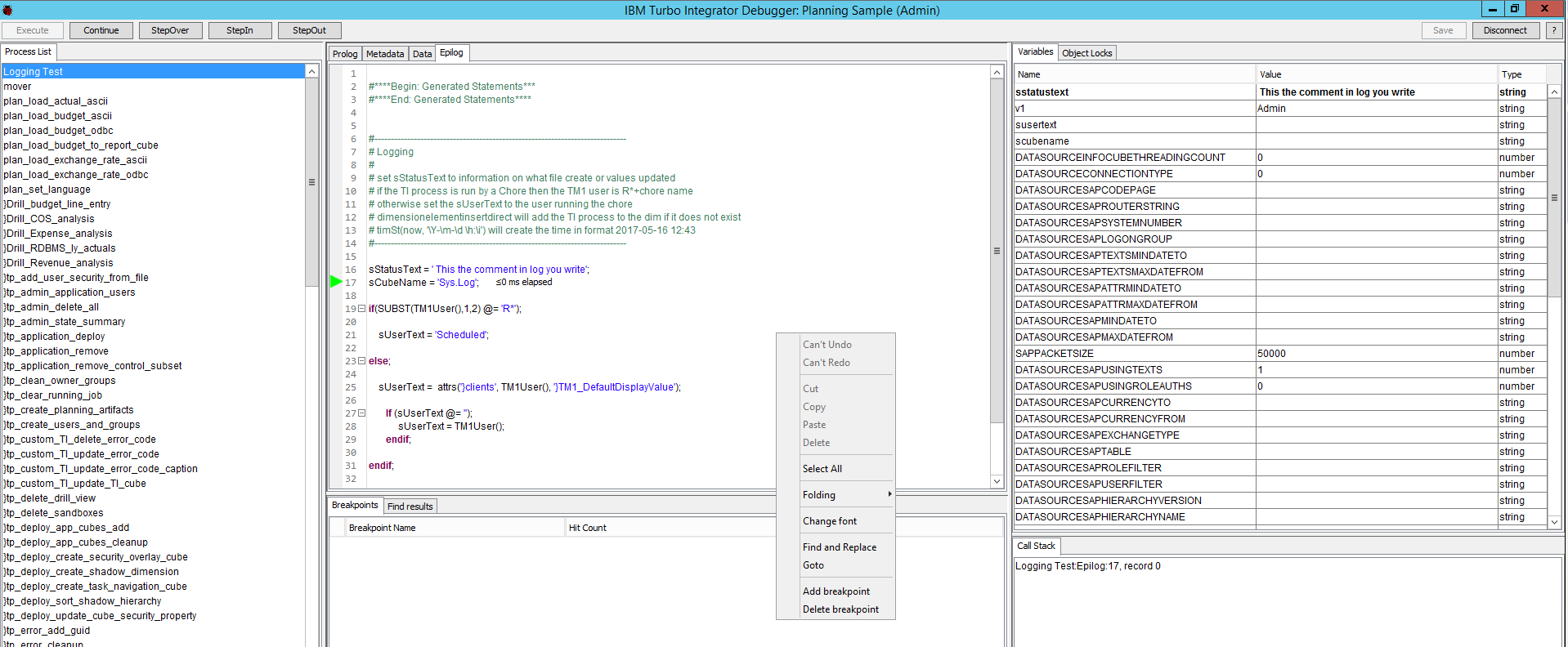
Changes you make to the code can be save with the save button on the top right side.
More Information:
http://www-01.ibm.com/support/docview.wss?uid=swg27049516
http://ecapitaladvisors.com/blog/ibm-planning-analytics-turbointegrator-debugger-tool-is-now-available/